
As reported earlier this year as a alternative to data caps, AT&T has begun sending messages to all smartphone owners that are among the top five percent of data users on the network. This was first spotted by a Cult of Mac user and posted on the popular Apple blog. After sending the text message warning of the decreased speed, AT&T throttles that account down to 2G (EDGE) speeds for the remainder of the billing cycle. The majority of these users likely pay AT&T for unlimited data each month, a plan that AT&T discontinued in favor of plans that cap data usage each month. While a smartphone user would likely have to use a tremendous amount of data to receive this message, business users that constantly utilize smartphone data during an extremely busy month may be impacted by this change.
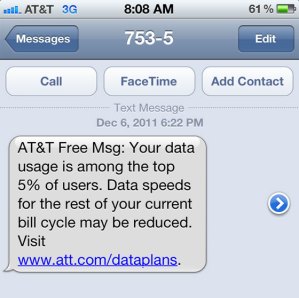
AT&T officials are likely concerned with the upcoming expiration date of the two-year contract of anyone that upgraded to the iPhone 4 during June of 2010. Since Apple will likely release an iPhone 5 during mid-2012 to entice iPhone 4 users to upgrade, AT&T subscribers could easily defect to more stable and advanced data networks on other cellular providers six months from now.


