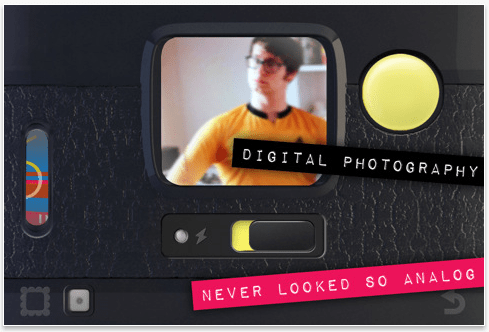The advent of a Facebook photo-sharing app (of some nature) is upon us. And while the service looks pretty impressive and undoubtedly has some considerable pull by being directly integrated with the social network titan, the field is rife with competition. It can be a confusing landscape to navigate depending on your level of interest and commitment–even if all you want is to fancy up your photos before sending them on their way to Twitter. Whatever you’re looking for, it’s probably there. Here are a handful of the best photo-sharing mobile platforms out there for your posting pleasure.
The advent of a Facebook photo-sharing app (of some nature) is upon us. And while the service looks pretty impressive and undoubtedly has some considerable pull by being directly integrated with the social network titan, the field is rife with competition. It can be a confusing landscape to navigate depending on your level of interest and commitment–even if all you want is to fancy up your photos before sending them on their way to Twitter. Whatever you’re looking for, it’s probably there. Here are a handful of the best photo-sharing mobile platforms out there for your posting pleasure.
 If you’re an advanced photographer…
If you’re an advanced photographer…
Interested in presenting and sharing your photos (even your smartphone pics) on a platform that is strictly devoted to mobile photography? Don’t worry: Despite the camera phone’s general position as designator food-picture-taker, you’ve got some options. Flickr is a veteran Web playground for serious photographers and while it’s had its struggles, it’s minimalist and a natural choice for desktop Flickr users.
Cost: free (iPhone, Android)
If you’re a filter fanatic…
 All the top photo apps come with these types of presets if you want, but there are so many dedicated filter apps to choose from that the process can be overwhelming, so we’ll help narrow it down for you a bit. Filter Mania comes with 12 filters and a handful more you can download for free. There’s literally nothing else to it. Camera Bag is another great option, although slightly more limited. 100 Cameras in 1 is yet another remarkable choice that takes it a step further with texture edits as well. If you’re willing to up the ante and spend a little more, we’re also fans of Magic Hour and Picfx. These apps all either bounce your images to established social sites like Twitter or Facebook or feature further integration with the likes of Foursquare and Evernote.
All the top photo apps come with these types of presets if you want, but there are so many dedicated filter apps to choose from that the process can be overwhelming, so we’ll help narrow it down for you a bit. Filter Mania comes with 12 filters and a handful more you can download for free. There’s literally nothing else to it. Camera Bag is another great option, although slightly more limited. 100 Cameras in 1 is yet another remarkable choice that takes it a step further with texture edits as well. If you’re willing to up the ante and spend a little more, we’re also fans of Magic Hour and Picfx. These apps all either bounce your images to established social sites like Twitter or Facebook or feature further integration with the likes of Foursquare and Evernote.
Cost: Camera Bag – $1.99 (iPhone; Android alternative: FxCamera)
Picfx – $1.99 (iPhone)
Magic Hour – $1.99 (iPhone, Android)
Filter Mania – Free (iPhone; Android alternative: Little Photo)
100 Cameras in 1 – $0.99 (iPhone)
If you’re a social network junkie…
 You know who you are: Not only do you have the increasingly requisite Facebook and Twitter profiles, you maintain active Tumblr, Quora, Reddit, Stumblr, you-name-it accounts. In that cause, a photo-sharing app that not only integrates with outside social networking sites but has its own is what you’re looking for. Instagram is arguably the most popular mobile photo platform and comes with a committed community. Path is another option, especially if you’re a Twitter addict. It has a similar UI for its photo and activity feeds, and has a similarly strong following. Android users, don’t fret: PicPlz is just as capable and available for Android and iOS users.
You know who you are: Not only do you have the increasingly requisite Facebook and Twitter profiles, you maintain active Tumblr, Quora, Reddit, Stumblr, you-name-it accounts. In that cause, a photo-sharing app that not only integrates with outside social networking sites but has its own is what you’re looking for. Instagram is arguably the most popular mobile photo platform and comes with a committed community. Path is another option, especially if you’re a Twitter addict. It has a similar UI for its photo and activity feeds, and has a similarly strong following. Android users, don’t fret: PicPlz is just as capable and available for Android and iOS users.
Cost: Instagram – free (iPhone; Android alternative: Vignette – warning, it’s $4)
Path – free (iPhone)
PicPlz – free (iPhone, Android)
If you’re all about presentation…
 Of course smartphone apps are all about the visual presentation. For those generally satisfied with pre-installed camera and photo apps but looking for a little more panache, there are some interactive options out there. Hipstamatic’s rolling selection of camera models and film type (some of which require in-app payments) make taking photos something of a game. It’s hard to give smartphone photography a retro, antique feel, but somehow Hipstamatic manages.
Of course smartphone apps are all about the visual presentation. For those generally satisfied with pre-installed camera and photo apps but looking for a little more panache, there are some interactive options out there. Hipstamatic’s rolling selection of camera models and film type (some of which require in-app payments) make taking photos something of a game. It’s hard to give smartphone photography a retro, antique feel, but somehow Hipstamatic manages.
Cost: $1.99 (iPhone; Android alternative: Retro Camera)
If you’re Facebook-focused…
 This likely applies to many smartphone users out there. If all you want is a new way to push photos to Facebook or view them in a more interesting way, PicBounce and Pixable are the apps for you. PicBounce is exactly what it sounds like: Take a photo, add a filter if you so dare, and push it to Facebook and/or Twitter. No username, account info, or networking required. Pixable puts a new spin on perusing your friends’ photos by aggregating your contacts’ most popular images of the week. This means you can skip over all the boring items like screen shots and food photos and get to the good, crowd-approved stuff. You can see popular of the day and week, as well as all new profile photos. It also shows you what’s tending on Instagram and Flickr.
This likely applies to many smartphone users out there. If all you want is a new way to push photos to Facebook or view them in a more interesting way, PicBounce and Pixable are the apps for you. PicBounce is exactly what it sounds like: Take a photo, add a filter if you so dare, and push it to Facebook and/or Twitter. No username, account info, or networking required. Pixable puts a new spin on perusing your friends’ photos by aggregating your contacts’ most popular images of the week. This means you can skip over all the boring items like screen shots and food photos and get to the good, crowd-approved stuff. You can see popular of the day and week, as well as all new profile photos. It also shows you what’s tending on Instagram and Flickr.
Cost: PicBounce – free (iPhone)
Pixable – free (iPhone)
If you want to experiment…
 Sound like you? Than look no further than Color or Photogram. The former is the new-ish photo-sharing app with an elastic social networking platform. It’s definitely got its share of faults, but if you like getting there first or introducing people to new ideas, then turn Color into your new project. The recently introduced Photogram, on the other hand, follows the rather generic photo app platform, but being as new as it is you might enjoy being there from the ground up.
Sound like you? Than look no further than Color or Photogram. The former is the new-ish photo-sharing app with an elastic social networking platform. It’s definitely got its share of faults, but if you like getting there first or introducing people to new ideas, then turn Color into your new project. The recently introduced Photogram, on the other hand, follows the rather generic photo app platform, but being as new as it is you might enjoy being there from the ground up.
Cost: Color – free (iPhone)
Photogram – $1.00 (iPhone)
Editors' Recommendations
 The advent of a Facebook photo-sharing app (of some nature) is upon us. And while the service looks pretty impressive and undoubtedly has some considerable pull by being directly integrated with the social network titan, the field is rife with competition. It can be a confusing landscape to navigate depending on your level of interest and commitment–even if all you want is to fancy up your photos before sending them on their way to Twitter. Whatever you’re looking for, it’s probably there. Here are a handful of the best photo-sharing mobile platforms out there for your posting pleasure.
The advent of a Facebook photo-sharing app (of some nature) is upon us. And while the service looks pretty impressive and undoubtedly has some considerable pull by being directly integrated with the social network titan, the field is rife with competition. It can be a confusing landscape to navigate depending on your level of interest and commitment–even if all you want is to fancy up your photos before sending them on their way to Twitter. Whatever you’re looking for, it’s probably there. Here are a handful of the best photo-sharing mobile platforms out there for your posting pleasure. If you’re an advanced photographer…
If you’re an advanced photographer…