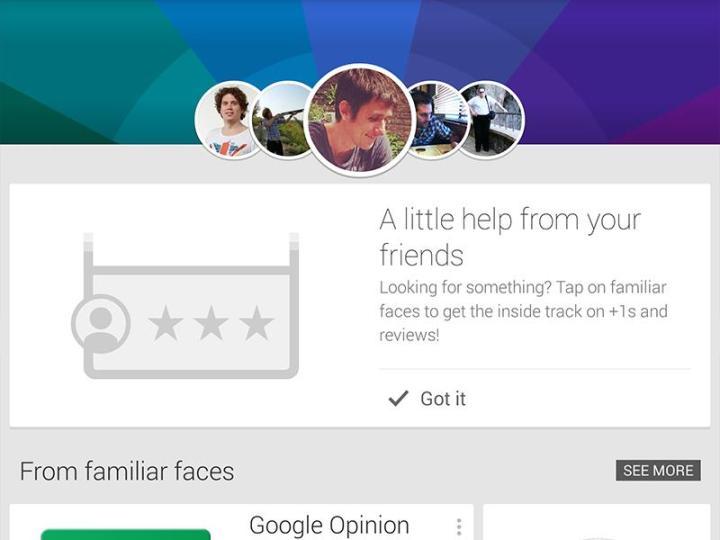
Struggling to find something of interest in the Google Play app store? Finding yourself lost in the mass of Flappy Bird clones? A new feature just added to the Android store should make it easier to locate apps that your friends are recommending, and as you would expect it’s powered by Google+.
Any G+1s left by your friends have appeared on individual app pages for some time, but now there’s a dedicated People section where all ratings and recommendations are collected together. You can see apps that are proving popular with those in your Google+ circles, as well as check out items that have been highly rated by your contacts.
This new section of the Google Play store also gives you the option to follow “people in the know” — by tapping on any of the suggested contacts, you can add them to your Google+ circles without leaving the app. You could create a special circle for users or websites whose app choices you’re interested in, for example.
As the Flappy Bird shenanigans proved, both Apple and Google are facing a struggle when it comes to keeping top-quality content at the forefront of their respective app stores. Google will be hoping that this new feature — which is only available on mobile devices for the time being — helps to bring some order to the chaos, while giving a boost to its largely neglected social network at the same time.
[Via The Verge]
Editors' Recommendations
- How to get Android apps on a Chromebook
- Whatever you do, don’t buy the Google Pixel 7a right now
- Foldable phone deals: Samsung, Motorola, Google, and more, from $500
- Your Google Pixel 8 is getting this cool missing feature after all
- Your Fitbit app is getting a big AI upgrade later this year

