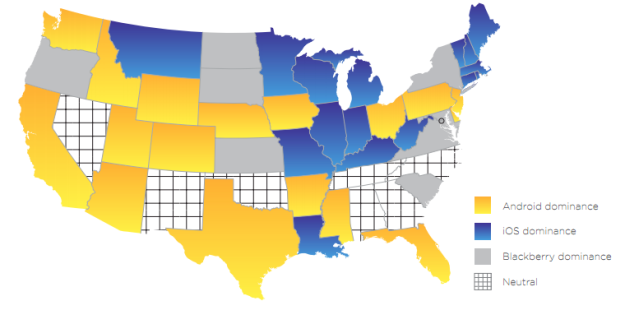 Pointing out the differences between Android and iPhone users has become the oldest joke in the book. iPhone users are Steve Job-worshipping, tech-challenged, consumption-driven, hipster fanboys. Android owners are nerdy, defensive, inferiority-complex, geeks. And don’t even get us started on BlackBerry users.
Pointing out the differences between Android and iPhone users has become the oldest joke in the book. iPhone users are Steve Job-worshipping, tech-challenged, consumption-driven, hipster fanboys. Android owners are nerdy, defensive, inferiority-complex, geeks. And don’t even get us started on BlackBerry users.
Now, thanks to mobile ad network Jumptap, you can find out which of them is dominating your state. The report shows America broken down by mobile OS preference (and iPod Touches are thrown into the mix as well). And while Jumptap’s report can’t identify which fans are more fervent, it is clear that there are more Android handsets out there than iPhones. West coast and Southwest consumers have taken a liking to Android, while the iPhone has a strong grip on the East coast and northern Midwest states. BlackBerry holdouts remain scattered across the country.
Of course there was another purpose to the study. Jumptap was taking a look at the success of mobile advertising, or rather its ill attempts. There is a 0.78-percent click-through rate across the mobile ad industry, which is decent but considering the amount of time our eyes are glued to our handsets, marketers might be a little disappointed. Mobile advertising continues to be an experiment, and you can bet than regardless of your smartphone preference, you’re going to continue seeing them.
Editors' Recommendations
- An Apple insider just revealed how iOS 18’s AI features will work
- 5 phones you should buy instead of the iPhone 15
- iPhone 16: news, rumored price, release date, and more
- iPhone SE 4: news, rumored price, release date, and more
- 3 reasons why I’ll actually use Anker’s new iPhone power bank


