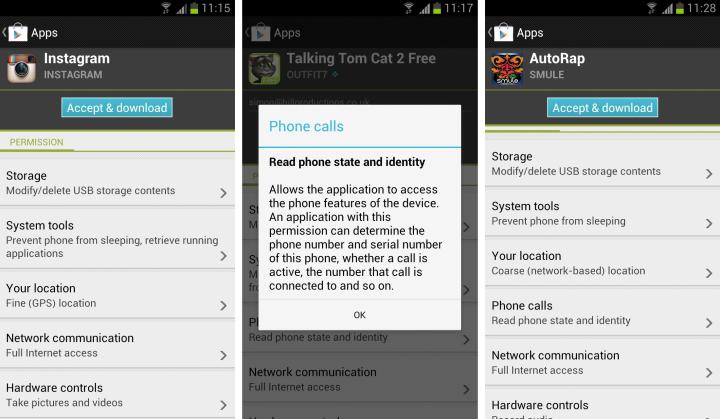
For the uninitiated, Android uses a permissions-based system to disclose what hardware and software apps are capable of leveraging. Details on the new system are scarce, but it’ll reportedly let users enable and disable access to resources like contacts, location, and sensor readings individually — you’ll be able to let Facebook use your location but not your contacts, for example.
The tool may look a bit familiar when it’s formally revealed. An experimental permissions manager, “Android Ops,” made a brief appearance in
Beyond more granular controls, Google’s made a number of behind-the-scene improvements to combat malware, adware, and other such nuisances. In 2012, Google acquired malicious software scanner VirusTotal and introduced an app verification feature in Android 4.2. And in March, it improved the Play Store submission process, pairing a human review team with automated programs that scan for malicious code and content violations.
That still hasn’t been enough to stem the tide of nasty adware like Durak, which managed to rack up thousands of downloads before it was removed by Google. Far more destructive apps have emerged in recent months, too. NotCompatible turns devices into hacker-controlled proxies for any number of nefarious purposes. PowerOffHijack is scarier — it can surreptitiously access your phone’s messaging, phone, and camera features even when it appears to be switched off.
Granted, stock Android has a number of built-in protections only circumvented through root, and many of the most destructive programs live within apps distributed outside of the Play Store. But that doesn’t make the rumored permissions manager any less welcome — every additional line of defense, after all, decreases the chances of serious infection.
Google’s set to unveil the new feature at its I/O developer conference on May 28, Bloomberg reports.
Editors' Recommendations
- These are the best Android 15 features you need to know about
- The 1Password Android app just got a huge upgrade
- Google wants you to know Android apps aren’t just for phones anymore
- Your Android 10 smartphone may not be able to call 911 if you use Microsoft Teams
- You probably won’t get Android 12’s coolest feature when it rolls out

