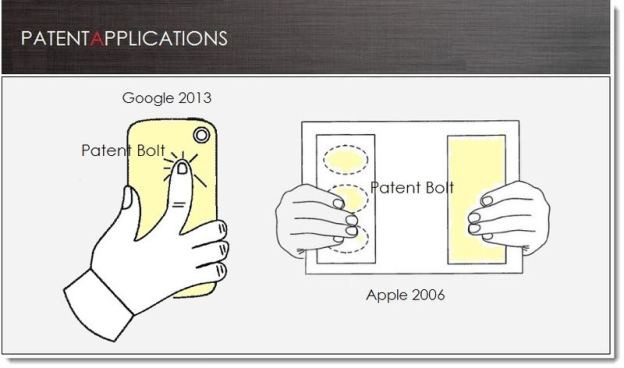
We’ve gotten used to seeing touchscreen phones. They’re old news. But what we’re used to seeing are touchscreen fronts on phone. What would you say if we told you that technology may one day be introduced to the backs of phones?
Seriously.
According to the folks at Patent Bolt, the innovators at Google have filed for a patent that details backside mobile touch technology.
Understandably, most people’s first reactions are likely to somewhere in the realm of, What use would I ever have for touch controls on the back of my phone? For a hot minute, we thought the same thing. But then realized, since the concept Google is introducing is limited to simple functions, it could actually turn into a really simple shortcut tool, to help increased the one-handedness of our mobile devices. (Plus, touch control on the back of a user’s phone will help reduce fingerprints and smudging on the screen.)
While details about the patent are scarce, it seems that the likely functions of the simple backside touch will be things like turning pages while using an e-reader app and scrolling up and down, left and right, while browsing the Web or reading an article.
Apparently Apple filed for a similar patent several years ago, but as far as we’ve seen, nothing has come to fruition. But at the time Apple filed, uber-smartphones were not so prevalent, so it’s not too much of a shock that we haven’t seen anything just yet. But now that Google has put in its application, the proverbial gauntlet has been thrown.
We’re interested to see if, and how, the two rivals will duke it out, and whether it will be in the ad world, or in the courtroom.
Editors' Recommendations
- Nomad’s new iPhone case and Apple Watch band may be its coolest yet
- One of the best budget phones just got even better
- The 6 biggest announcements we expect from Google I/O 2024
- Google just released the first Android 15 beta. Here’s what’s new
- Android phones finally have their own version of AirTags

