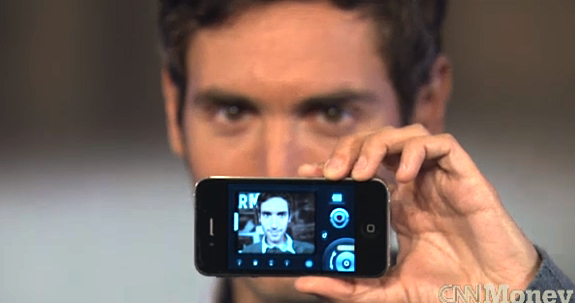 Director Malik Bendjelloul picked up the Oscar for best documentary at the 85th Academy Awards in LA on Monday night for Searching for Sugar Man. To movie buffs, the award may not have come as too much of a surprise, as the film has already won a slew of prizes around the world. But what you might not know is that it’s become the first movie partly shot on an iPhone to win an Academy Award.
Director Malik Bendjelloul picked up the Oscar for best documentary at the 85th Academy Awards in LA on Monday night for Searching for Sugar Man. To movie buffs, the award may not have come as too much of a surprise, as the film has already won a slew of prizes around the world. But what you might not know is that it’s become the first movie partly shot on an iPhone to win an Academy Award.
In a recent interview with CNN, Bendjelloul said he’d been shooting segments for the film using a Super 8 camera, but eventually the funds for his movie dried up, leaving the 35-year-old Swedish director in a bit of a pickle.
He only needed a few shots to complete the film so tried out the $1.99 8mm Vintage Camera app, which adds a filter to the footage to give a Super 8 effect. To his delight, the results were exactly what he was looking for.
Reviewing one of the sequences in the movie that he shot with the iPhone app, Bendjelloul commented, “It looks like real film, it really does. You can’t tell the difference.”
The vintage camera app will already be familiar to many of you; it’s been in and out of the charts for a couple of years now. But with a story like this attached to it, it’s sure to see sales go through the roof. Hongyu Chi, president of the China-based company behind the app, said prior to the Oscar win he was “thrilled” it had been used in Bendjelloul’s movie. Wonder how he’s feeling now….
Searching for Sugar Man is a movie about 70s musician Sixto Rodriquez, an American singer who, despite being a virtual unknown in his home country, became hugely successful in South Africa.
Of course, it’s not the first time a filmmaker has used a smartphone to shoot all or part of a movie – in 2011, for example, South Korean director Park Chan-wook used a bunch of iPhone 4 devices for a 30-minute film called Night Fishing, while in the same year a Nokia N8 smartphone was used to shoot the world’s largest stop-motion animation.
[Image: CNN]
Editors' Recommendations
- Best refurbished iPhone deals: Get an iPhone 14 for $513
- Best iPhone deals: Save on iPhone 15, iPhone 15 Pro Max and more
- How to find your lost phone (tips for iPhone and Android)
- Why you should buy the iPhone 15 Pro instead of the iPhone 15 Pro Max
- iPhone SE 4: news, rumored price, release date, and more


