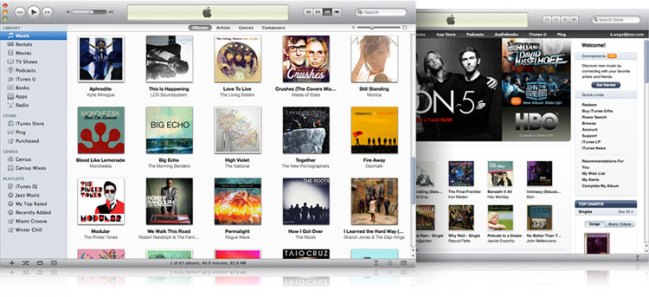 With new iPods comes a new iTunes, and if Apple’s media monolith hasn’t been bugging you to update yet, just wait. But the big 1-0 does come with some pretty serious revisions. Here’s what’s new in iTunes 10.
With new iPods comes a new iTunes, and if Apple’s media monolith hasn’t been bugging you to update yet, just wait. But the big 1-0 does come with some pretty serious revisions. Here’s what’s new in iTunes 10.
 Ping
Ping
Apple’s crack at a social network for music junkies sets down roots for the first time in iTunes 10. Besides allowing you to check out what your friends are listening to, buying, and their reviews of it, Ping lets you follow your favorite artists to download their newest music, see what they recommend, and even catch tour updates.

 TV Rentals
TV Rentals
At a typical $2.99 an episode, watching TV on iTunes has never been cheap, but Apple has made it a little more affordable to get a quick fix with the addition of 99 cent TV downloads. You get many of the same shows – just for a 48-hour window. Download and dispose.

 Syncing Improvements
Syncing Improvements
Use one of Apple’s media players with iTunes? Syncing has been minorly improved with a new indicator bar that shows exactly how much of your storage is consumed by photos, apps, and books.

 AirPlay
AirPlay
Not so much a feature as the promise of one, AirPlay will allow iPhone, iPod and iPad users to shuttle content back and forth between their mobile devices and Apple TVs. Started watching Titanic on the iPad and getting a cramp in your neck from looking at the screen? Press the airplay button, choose Apple TV, and it’s on your big screen – no file transfer needed.

 Apple TV Support
Apple TV Support
If you’re getting a new Apple TV, you’ll need iTunes 10 if you actually want to play any of your own music, video or photo files from your PC – especially because it doesn’t have any onboard storage like previous iterations.

 Tweaked Interface
Tweaked Interface
No, you won’t have to relearn iTunes from scratch, but Apple has gone through and visually tuned the look of iTunes 10 just enough to give it a fresh feel. If you’re a casual user, you might miss the updates completely, but regular users and design-savvy iTunes will pick up on bleached-out icons that lack the color of old version, and even more obviously, a new desktop icon that’s now a blue orb with a music note inside (fair enough, we say – that pile of CDs was starting to look a little dated).

Editors' Recommendations
- Best iPad deals: Save on iPad Air, iPad Pro, iPad Mini for the New Year
- Best Apple deals: Save on AirPods, Apple Watch, iPad, MacBook
- I tried the Apple Vision Pro. Here’s why it won’t replace my iPhone
- Could the Vision Pro replace your iPad? There’s just one problem
- I need to change how I use Apple tech in 2024. Here’s how I’m going to do it
 Ping
Ping TV Rentals
TV Rentals Syncing Improvements
Syncing Improvements AirPlay
AirPlay Apple TV Support
Apple TV Support Tweaked Interface
Tweaked Interface

