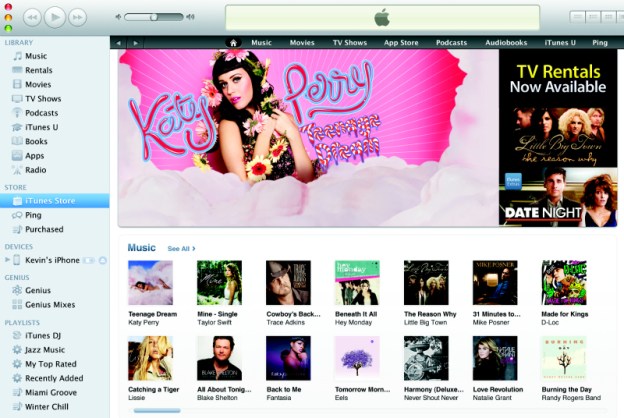
Released on Friday of last week, iTunes 10.5 Beta 9 contains a section of code that alludes to app rentals. Possibly part of tomorrow’s Apple presentation around the new iPhone, customers on iTunes may soon be able to rent apps through the App Store. The code makes references to timed rental periods and apps would likely be automatically removed from the iOS device once the rental period expires. This is very similar to digital rental periods that are assigned to feature-length movies. In addition to the deletion of the application after expiration, the code alludes to pop-up messages that appear on the screen of the device to inform the user about the missing application.
A possible use of this concept would be similar to shareware software on computers. Users may have an initial trial period to rent the app free of charge and eventually make the decision to purchase the app. This method of testing applications may also have a positive influence on App Store reviews, assuming Apple limits authorized reviewers to people that have purchased the application. People likely to give a negative review to the app in question would be less likely to purchase it in the first place, assuming a free rental period is in place. However, free rentals may also have a negative effect on sales of applications.
Apple may also roll out premium rentals for developers, a program that allows users to utilize apps only when needed. For instance, anyone on a business trip that needs quick access to a word processor could download Apple’s Pages for a rental period and be able to crank out a few documents during a weekend trip. It’s also likely that app rentals are a further attempt to combat piracy of apps through jailbraking software for the iPhone and iPad.
Editors' Recommendations
- When will Apple release iOS 18? Here’s what we know
- iOS 17: How to share contacts using Apple’s amazing NameDrop feature
- Apple Sports app looks to rule live scores and stats on iOS
- How to manage and cancel subscriptions on an iPhone, iPad, or Apple Watch
- The 7 best voice-changing apps for Android and iOS in 2024


