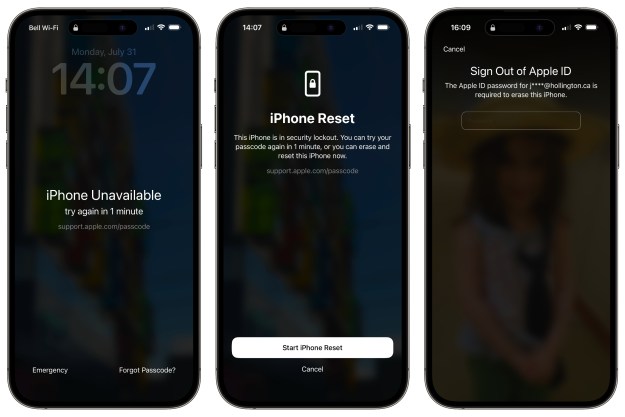Apple’s iWork productivity software, which comes in a Mac OS X version, has been available for the iPad since January of 2010. The complete iWork software suite includes a variety of apps: Keynote, for creating slide presentations; Numbers, for spreadsheets; and Pages, for general word processing. Like the iPad version, each app (sold separately) will cost new customers $9.99 apiece, but are free for users who already own the iPad versions. The Keynote remote, which is used to wirelessly control presentation slides, is also available for an additional charge of $0.99.
The apps all allow users to import and export documents from their iPhone, iPad or iPod touch to their Mac iWork and Microsoft office applications. The iWork apps also work with AirPrint, for wireless printing. According to Apple, “[a]ll iWork apps now include improved document management with thumbnail images that let you find your files quickly, organize them and group them into folders using intuitive gestures.”
In order to account for the smaller screen of the iPhone or iPod touch, Apple has introduced a new “Smart Zoom” feature to both the Numbers and Pages apps, which “automatically zooms in to follow the cursor while you’re editing and zooms back out when you’re done,” the press release reads.
As expected, all of the features found in the iPad versions of these apps will be found in the iPhone/iPod touch versions. But both the iPad and iPhone/iPod touch versions are optimized for touchscreen devices, and thus are somewhat less robust than the Mac version.
Editors' Recommendations
- How to schedule a text message on your iPhone
- Here’s how Apple could change your iPhone forever
- 10 iPhone productivity apps you need to download right now
- When will Apple release iOS 18? Here’s what we know
- 10 reasons you should buy an iPhone in 2024