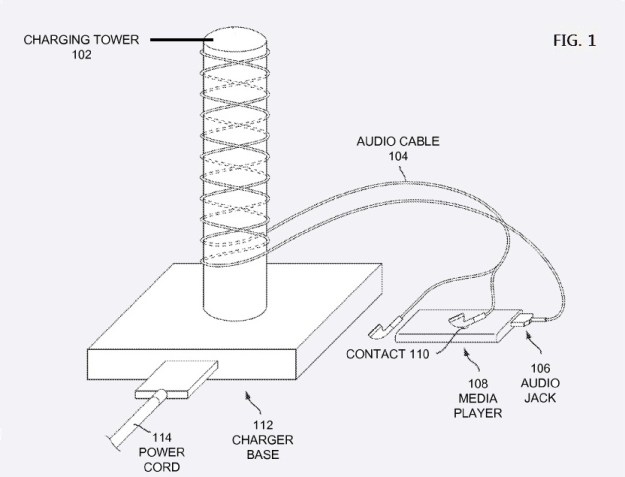 There were rumors in July about a new way of charging iPhones coming next year; mock-ups pointed to a form of inductive charging. Today the US patent office may have confirmed those rumors by publishing an Apple patent application which explores two ideas for an “Induction Charging System” for Apple devices.
There were rumors in July about a new way of charging iPhones coming next year; mock-ups pointed to a form of inductive charging. Today the US patent office may have confirmed those rumors by publishing an Apple patent application which explores two ideas for an “Induction Charging System” for Apple devices.
Inductive charging is a kind of wireless energy transfer over short distances using an electromagnetic field. This is best known in products that get wet or are near water like electric toothbrushes. According to Patently Apple, the company is exploring two different inductive charging concepts. The first idea is a charging devices where users charge iOS devices by wrapping earphones around a tower. The second charger involves an acoustic system to fill the batteries.
One of the disadvantages for inductive charging is the lower efficiency. For something using more power more frequently than an electric toothbrush such as an iPad or phone, a large receiving coil is necessary which would complicate these devices and make them more bulky. Apple’s solution to this focuses on using the earphones.

In the charging tower option, a user winds an audio cable, which contains multiple conductors, around the charging station, forming an inductive receiving coil. A magnetic field is emitted from the tower which induces a current in the audio cable, which then recharges the battery. The audio cable could be a headphone, earphone or microphone cable. However, the charging tower option involves many different embodiments of possible audio cable contact points.
The second idea is a charging system that uses an acoustic output. An earphone is plugged into the a recess, then a speaker within the charger causes the earphone’s speaker to vibrate. This generates a current that can be used to recharge the battery. The vibrations would of course be in the non-audible frequency range to keep from being annoying. Whichever option they choose, Apple wants one inductive charging system that could power multiple devices
Editors' Recommendations
- An Apple insider just revealed how iOS 18’s AI features will work
- 5 phones you should buy instead of the iPhone 15
- Why you should buy the iPhone 15 Pro instead of the iPhone 15 Pro Max
- 3 reasons why I’ll actually use Anker’s new iPhone power bank
- Here’s how Apple could change your iPhone forever


