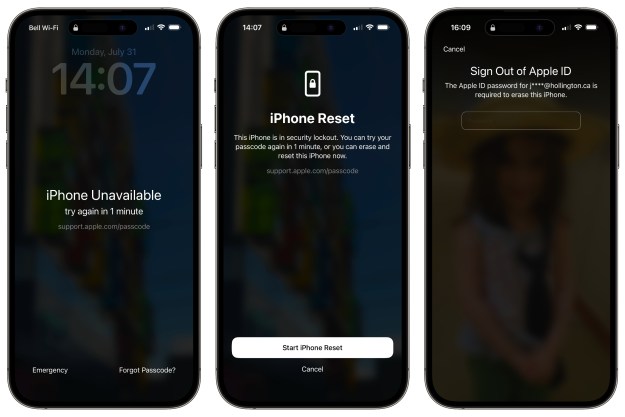![]() Any lingering trust issues you’re having with Apple post-Locationgate are well justified. IOS devices were recently revealed to have been tracking and saving user location, and despite any reassurance and denial from Apple, many users are wary to say the least.
Any lingering trust issues you’re having with Apple post-Locationgate are well justified. IOS devices were recently revealed to have been tracking and saving user location, and despite any reassurance and denial from Apple, many users are wary to say the least.
In response to the accusations, Apple has said the tracking resulted from its A-GPS service and a glitch was saving more information than was necessary as well as continuing to operate even when users turned off location software. And a fix is on the way: BGR reports that its Apple source confirms iOS 4.3.3 is nearly ready for release, and could be coming to iPhones, iPads, and iPods within the next two weeks. According to an insider, iOS 4.3.3 will fix the location tracking bug, stop this data from being backed up via iTunes, reduce the size of the location database, cease the service when users opt out, improve battery life, and work out a few iPod kinks.
The fix couldn’t come soon enough. Apple has taken plenty of heat since the issue broke, and users have threatened to sue (to varying degrees of legitimacy). Cloud storage and consumer data harvesting in general has taken a big hit in the last couple weeks, as major companies like Sony, Amazon, TomTom, and Apple have been found guilty of mishandling mass amounts of their users’ information. Customers are, justifiably, on edge and it wouldn’t surprise us if Apple is pushing the OS upgrade much sooner than scheduled to alleviate its users’ mounting frustration.
[UPDATE]

Editors' Recommendations
- Here’s how Apple could change your iPhone forever
- This one thing could make iOS 18 the best iPhone update in years
- When will Apple release iOS 18? Here’s what we know
- This could be our first look at iOS 18’s huge redesign
- We now know when Apple is adding RCS to the iPhone