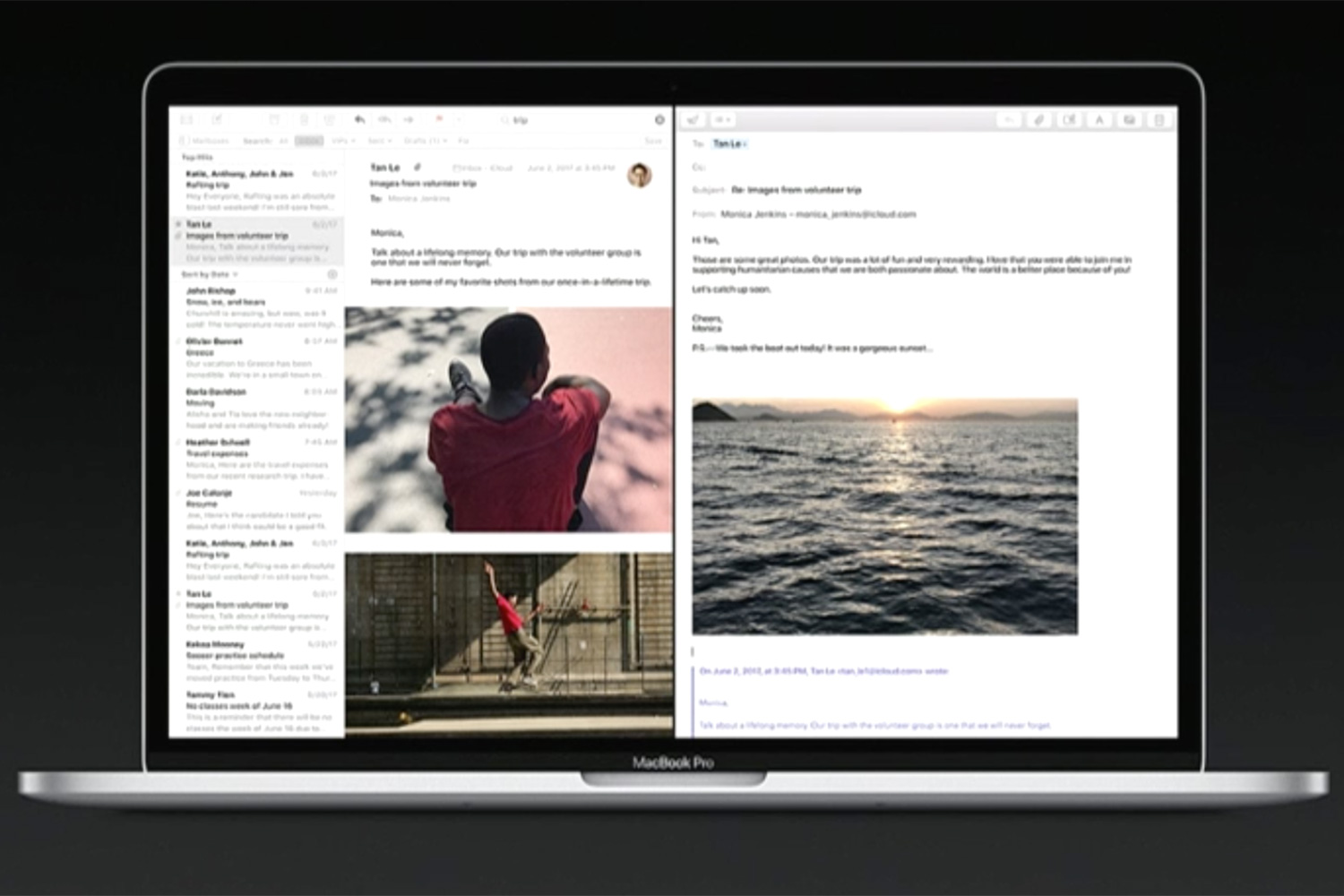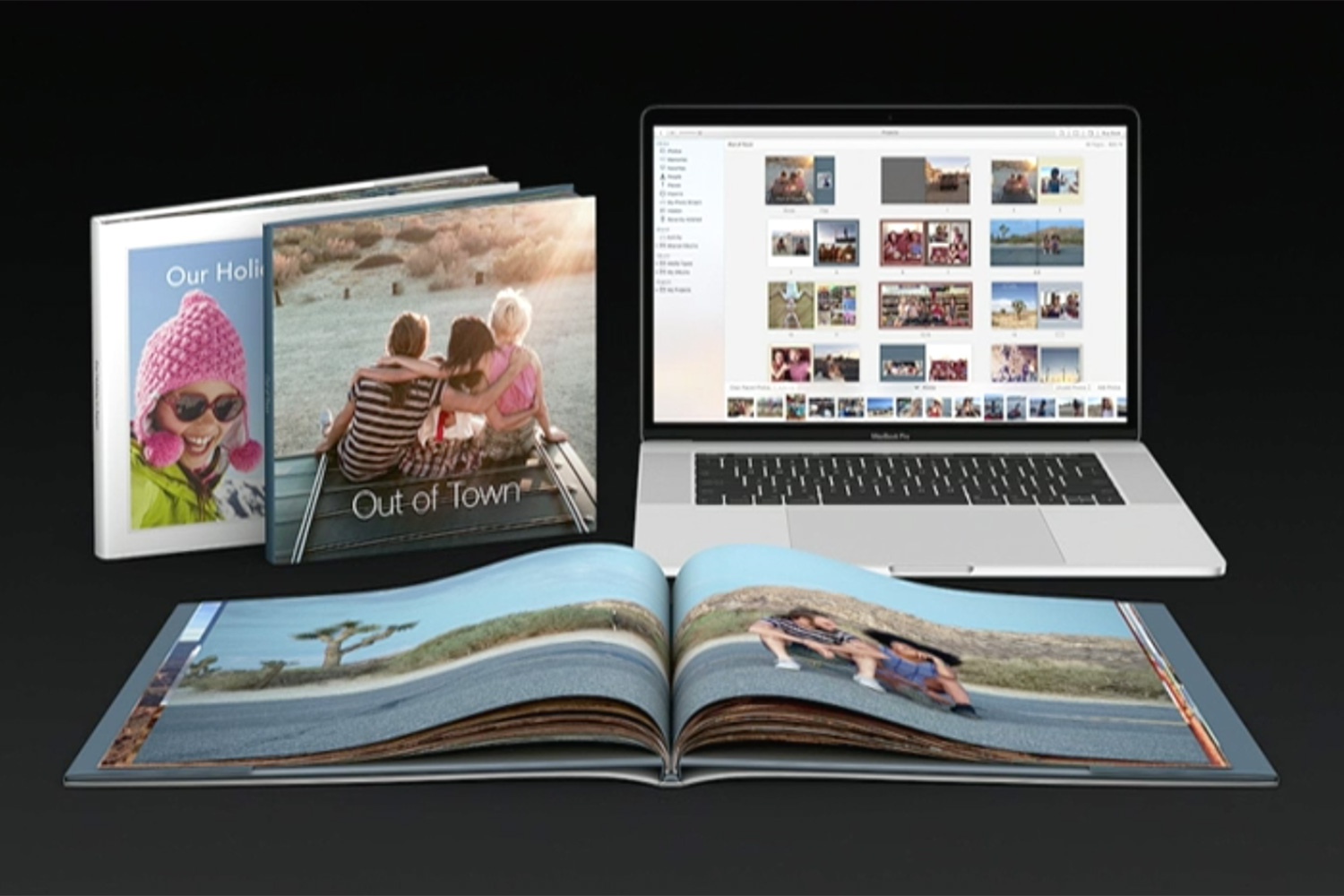At WWDC 2017, Apple’s Craig Federighi took to the stage to talk about some new additions to MacOS. He noted that this year, Apple will be focusing on perfecting Sierra, in a revision that will be dubbed MacOS ‘High Sierra.’ Now, it’s almost time for High Sierra to exit beta and appear on your Mac. Here’s what you can expect.
Safari improvements

Refinements are being made to Safari, which Federighi billed as the world’s fastest desktop browser. He went on to claim that Safari will offer speed improvements of up to 80 percent over Google Chrome when it comes to presenting modern JavaScript content.
It’s also set to offer users a more serene browsing experience, with new autoplay blocking functionality. Safari detects sites that play video automatically, and gives the user control over whether they see it or not. It’s also set to receive Intelligent Tracking Protection, which is supposed to prevent sites and services from invasive practices — like stalking users around the web with adverts for products they’ve recently shown an interest in — by utilizing machine learning techniques.
Compressed Mail and photo refinements
Apple has worked on some updates to its Mail app, using compression to reduce the disk space it uses up by 35 percent. In addition, Split View is set to be supported by the Compose window, and Spotlight will be able to determine which messages are most important, and give them priority over other correspondence.
Photos is also set to receive some refinements, like improved facial recognition, and categories that are synchronized across all Apple devices. Expanded physical printing options are also being introduced, like third-party photo printing options.
There are also some major improvements to the editing capabilities of the Photos app, including the ability to fine-tune a color curve, selective color editing, and functionality that will sync edits across various devices.
Under the hood updates to speed things up

Federighi detailed some more big changes, starting with the news that the 64-bit Apple File System (APFS) would at long last be making its way to MacOS. APFS offers some noteworthy speed improvements, which was demonstrated by a video of a lightning-fast copy process duplicating several HD video files. APFS will be the default file system for MacOS, and offers built-in encryption support.
Support for the HVEC video compression standard is coming to all Macs, and hardware acceleration will be offered on the newest models: the 27-inch Mac from late 2015, the MacBook from early 2016, and the MacBook Pro from 2016. It’s set to be built into apps like Final Cut, Motion, and Compressor, to help video editing pros get the best possible results.
The focus then turned to graphics, as Federighi talked up Apple’s high performance graphics API, Metal. He then announced Metal 2, a “tremendously fast,” highly optimized new iteration of the tool. As well as graphics, machine learning will be powered by Metal.
Apple also detailed how users who are eager to add some extra muscle to their Mac will be able to use Metal alongside external graphics hardware. Starting today, a developer kit is being made available that offers a Thunderbolt 3 enclosure with an AMD Radeon RX 580 graphics card and a USB-C hub. Support for external graphics will subsequently be rolled out to all users.
Federighi went on to announce plans to introduce a version of the Metal API that’s tailored for virtual reality alongside High Sierra. It’s set to help content creators push the limits of hardware being used to run VR experiences, while improvements to software like Final Cut will make it easier to edit spherical video to be viewed on headsets.
Some VR upgrades and High Sierra’s release date

High Sierra is set to receive several software packages that should help foster VR development on MacOS. Valve is bringing the SteamVR SDK to the platform, and both Unity and Unreal’s VR engines are coming to the Mac, too.
A developer preview of High Sierra was made available to developers following the conference, with a public beta starting up later in June.
Available soon
On September 14, Apple released a golden master candidate of High Sierra to users who were enrolled in the beta, as per a report from Mac Rumors. Providing that no further issues are identified, this will be the same version that’s distributed to everyone once the update goes live.
High Sierra will be rolled out to MacOS systems on September 25. The update is compatible with all systems that are capable of running MacOS Sierra.
Update 9/14/2017: Added final release information.
Editors' Recommendations
- Don’t download the latest macOS Ventura update just yet
- Apple just gave Mac gamers a big reason to be excited
- Will my Mac get macOS 14?
- This macOS concept fixes both the Touch Bar and Dynamic Island
- Is macOS more secure than Windows? This malware report has the answer