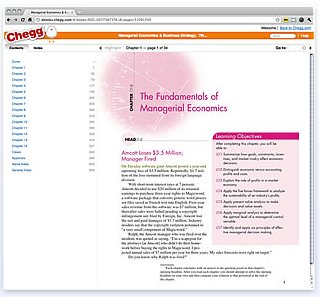Can e-textbooks and accompanying rental services change the college publishing market? They can certainly try. Students are becoming more and more familiar with electronics and comfortable using a variety of OS platforms, and manufacturers know this. Amazon is the latest to offer an e-book rental service catering to students, but it’s hardly the first and has plenty of competitors vying for college kids’ hard-to-come-by dollars. Promises of savings and instant-accessibility are just a few of the temptations e-readers are throwing at academics, but here’s a breakdown of how a handful of these services compare.
Can e-textbooks and accompanying rental services change the college publishing market? They can certainly try. Students are becoming more and more familiar with electronics and comfortable using a variety of OS platforms, and manufacturers know this. Amazon is the latest to offer an e-book rental service catering to students, but it’s hardly the first and has plenty of competitors vying for college kids’ hard-to-come-by dollars. Promises of savings and instant-accessibility are just a few of the temptations e-readers are throwing at academics, but here’s a breakdown of how a handful of these services compare.
 Kindle Textbook Rental
Kindle Textbook Rental
Savings: According to Amazon, you can save up to 80-percent off the list price of a print textbook (hardcover, new edition).
Timing constraints: Anywhere between 30 and 360 days. You pay for the exact amount of time you need a book, and you can always add more time or purchase the text.
Database: Amazon claims that it has “tens of thousands” of e-textbook rentals.
Features: Kindle Textbook Rental includes note-taking and highlighting features, which you can access at anytime at kindle.amazon.com. These are also available after your rental period is up. And when you pull up your textbook rentals via PC or Mac, Amazon’s Whispersync technology takes you to the place you left off on, as well as gives you access to bookmarks or notes.
Platform: You can access Kindle textbook rentals on your Kindle, of course ($139, 3G with special offers), PC and Mac, or WP7, iPhone, Android, or BlackBerry smartphone.
Pros: Amazon’s e-textbook rentals are available on just about any device, so you can keep the same central location for all your textbooks and access them via…anything: Your laptop, your desktop, your smartphone, your Kindle. It offers variety and is great for someone who works across multiple devices or is devoted to one platform.
Cons: Its complementary features aren’t as rich as competitors – most significantly NOOKStudy’s. Highlighting and annotating are included and can be accessed even after you return the book, but there isn’t a central hub for college students.
 NOOKStudy
NOOKStudy
Savings: Barnes & Noble says you can save up to 60-percent off listed prices.
Timing constraints: The service itself is free, and with every purchase or rental you get a seven day free trial of the textbook before purchasing or renting it for 180 days. Rented copies can be purchased or extended at any time, and the download is accessed via a NOOKStudy account.
Database: Barnes and Noble says its titles are in the “thousands.” In its FAQ section, Barnes & Noble says “we realize there are still many titles not yet available.” You can submit requests, though.
Features: NOOKStudy is where the digital academic focus lies. It’s a fully-featured service to complement college courses that includes more than just digital note-taking. You can basically digitize your entire academic schedule, store your homework and class materials, and take online notes and research e-textbook’s you’ve rented. Of course, this all has to be done from a traditional PC and not a more mobile, option, which we can see being only slightly more difficult: Instead of throwing your Nook into your backpack to take to class, you’ll need a laptop.
Platform: NOOKStudy is accessible via PC and Mac operating systems.
Pros: Those who like physical keyboards will prefer this system. If you want to fully utilize everything an e-coursework service can possible bring to the table, you’ll likely want a more traditional workspace anyway. And NOOKStudy has a lot to offer.
Cons: Cannot be accessed via e-reader or smartphone.
 Kno
Kno
Savings: The app itself is free. Kno says it can save you 30-50-percent off of the listed price.
Timing constraints: You only purchase books via Kno, but you do get a 15-day money back guarantee in case you drop the class or decide you don’t want to purchase the book after all (or, more likely, get what you need out of it and then get your cash back).
Database: 70,000 textbooks
Features: Kno includes some basic, yet helpful features. You will have access to a course manager, chapter preview function, digital highlighters and sticky notes, and PDF accessibility. There’s also a social networking feature called Words to Friends that lets you post to Facebook or Twitter, commenting on something from your e-textbook.
Platform: IPad.
Pros: If you have an iPad, you love your iPad – it’s basically a science. Kno has a huge database to pull from and can turn the electronic device you’re totally devoted to into a central location for all your academic needs. It also has a very Apple-like UI, and is nice to look at and easy to navigate.
Cons: Sure, tablets are everywhere and aren’t an elite device like they used to be. That said, there are still quite a few students who can’t afford them. It’s a limiting platform and unless you’re unilaterally devoted to iOS, you could find your materials walled in (i.e., want to access your textbook or the notes you took using the campus library and its Windows OS computers? Too bad).
 Inkling
Inkling
Savings: The Inkling app is free. Buying e-texts is done by chapter, so you can pick and choose what you need from a book instead of purchasing the entire thing.
Timing constraints: With your Inkling download you get a free chapter; no rentals.
Database: Approximately 500 titles; the site says it has more e-books on the way and also allows you to make requests.
Features: You can link your Inkling account to other users’ and share your notes…which is only helpful provided you know a few other academic iPad users. Like competitor services, it also has embedding Internet search, as well as interactive features woven into your study experience.
Platform: IPad.
Pros: Inkling texts are gorgeously formatted for the iPad, and buying by the chapter is a really smart way to market toward students – lots of students. Do you study the first and last week of class? Perfect. This scheme also addresses what e-textbooks need to: Why students don’t want to buy books. The majority of classes skip around the text, pulling pieces from the book to complement a lesson plan while ignoring others altogether. Buying chapters means you’re saving the money you would have wasted on the print version.
Cons: While its database is growing, Inkling currently doesn’t have as much to pull from as competitors. Being available via iPad only means it also faces the same limiting experience as Kno does.
 Chegg
Chegg
Savings: Savings range widely.
Timing constraints: 180 day rental subscription, which can be extended if need be. Not all books are available for purchase. If you cancel orders within 14 days, you get a full refund.
Database: Chegg says it has thousand of e-textbooks.
Features: You can search, copy, and print your e-textbook, as well as digital highlighting and note-taking feature.
Platform: PC; web-based use only.
Pros: If you have a laptop, you can use Chegg. And being PC means you can likely access your account and materials via school computers. Environmentalists will like Chegg’s agenda as well: Every book rented or returned means Chegg plants a tree.
Cons: It’s available for PC only, and doesn’t include the wide array of features many of its competitors do. The service is also only available via the Internet, putting users who want full-time access to their e-texts at a disadvantage. There also isn’t a designated e-textbook search option on the site, which can be frustrating.
[UPDATE]
This story has been updated to include corrections concerning Barnes and Noble’s NOOKStudy service. Please see above.