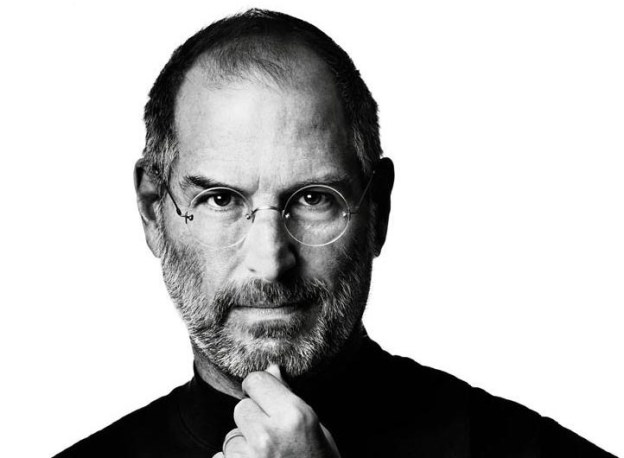
The long-awaited biography on the late Apple co-founder and famed chief executive Steve Jobs – aptly titled Steve Jobs: The Exclusive Biography, by author Walter Isaacson – is now available through Amazon’s Kindle, iBooks and in bookstores nation-wide. That means the press is now free to busily pump out stories that reveal all the best tidbits. To take the condensation of the book even further, we’ve compiled here the five most i-teresting revelations from Steve Jobs, available so far. Now you won’t have to read the book at all (Kidding! Kinda…).
1. Jobs thought ‘Antennagate’ was a smear campaign by Google and Motorola
After reports began to surface that signal strength would drop significantly on the then-newly-released iPhone 4 when the phone was held in a certain way – a scandal, commonly known as “Antennagate,” which only affected a relatively small number of devices – Jobs apparently thought Google and Motorola were trying to “shoot down Apple,” according to the book.
After holding a special press conference, in which Apple offered customers free bumper cases that prevented the issue, Jobs told Isaacson that the problem was “blown so out of proportion that it’s incredible.”
2. Jobs’ and Bill Gates’ first visit was a ‘weird seduction’
From an excerpt of the book published today in Fortune: “Gates frequently went down to Cupertino for demonstrations of the Macintosh operating system, and he was not very impressed. ‘I remember the first time we went down, Steve had this app where it was just things bouncing around on the screen,’ he told me. ‘That was the only app that ran.’ Gates was also put off by Jobs’s attitude. ‘It was kind of a weird seduction visit where Steve was saying we don’t really need you and we’re doing this great thing, and it’s under the cover. He’s in his Steve Jobs sales mode, but kind of the sales mode that also says, ‘I don’t need you, but I might let you be involved.'”
Gates also said that he found Jobs “fundamentally odd,” and “weirdly flawed as a human being” because of his practice of either “saying you were shit or trying to seduce you.”
3. Jobs and Obama didn’t get along, at first
Steve Jobs almost refused to meet with President Obama in 2010 because he insisted that the president invite Jobs himself. The high-powered pair did eventually meet, at a hotel in San Francisco. And Jobs immediately gave President Obama a piece of his mind.
“You’re headed for a one-term presidency,” Jobs told Obama when the meeting began. He insisted that Obama have more pro-business initiatives, like they do in China where companies aren’t met with “regulations and unnecessary costs.” Jobs also complained about the restrictions on the US education system imposed by unions.
Despite the cold reception, Jobs and Obama stayed in touch, says Isaacson, and Jobs later offered to help create ads for Obama’s 2012 re-election campaign, an offer he extended in 2008, but didn’t follow through with because he didn’t like the way campaign manager David Axelrod handled the relationship.
4. Jobs didn’t want any third-party apps on the iPhone
Third-party apps may be one of the most compelling reasons to buy an iPhone, but they almost weren’t allowed on the device at all. Isaacson reports that Jobs was reluctant to allow third-party apps on the original iPhone after it debuted in 2007.
“When it first came out in early 2007, there were no apps you could buy from outside developers, and Jobs initially resisted allowing them,” writes Isaacson. “He didn’t want outsiders to create applications for the iPhone that could mess it up, infect it with viruses, or pollute its integrity.”
Apple board member Art Levinson and Apple senior vice president of worldwide marketing Phil Schiller later talked Jobs into allowing third-party apps.
“I couldn’t imagine that we would create something as powerful as the iPhone and not empower developers to make lots of apps. I knew customers would love them,” said Schiller.
5. Jobs felt ‘annoyed and depressed’ after iPad announcement due to customer complaints
Following the launch of the original iPad in 2010, Jobs became “annoyed and depressed,” says Isaacson, when his personal email address became flooded with complaints about the new device.
“‘There’s no USB cord! There’s no this, no that,’” Jobs told Isaacson. “Some of them are like, ‘F**k you, how can you do that?’ I don’t usually write people back, but I replied, ‘Your parents would be so proud of how you turned out.’ And some don’t like the iPad name, and on and on. I kind of got depressed today. It knocks you back a bit.”
Update 1: Here are a few more:
- The iPhone was originally designed to have a scroll wheel like the iPod
- Steve Jobs’ college mentor was a drug dealer
- Jobs shunned Christianity at age 13
Are we missing something good? Send over more suggestions for the list to @andrewcouts on Twitter.


