Not only is this good news for Android users, its helpful for anyone switching phones to share in a consistent experience across mobile platforms.
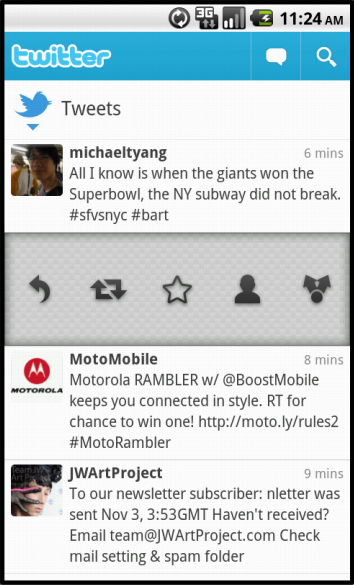
Here are some of the details of this release:
Tweet details page. Twitter has changed the layout of the timeline and introduced a Tweet details page, which you can access by simply clicking on a Tweet. This feature – which is already available in Twitter for iPhone, Twitter for iPad and Twitter for Windows Phone – makes it easier to click on links and reply to, retweet, or favorite a Tweet. This also brings the application up to par with other third party apps such as TweetDeck.
Speed. The app is now even faster. In this version, Twitter has created a new way of drawing a timeline of Tweets that optimizes for scrolling speed. Try it for yourself to see how quickly you can scroll up and down your timeline.
Pull to Refresh: This feature, also available through the iPhone app, functions just as it sounds – when you’re at the top of your timeline, simply pull down to load new Tweets. No more need to push the refresh button and wait.
Swipe to Reveal: Swipe across a Tweet to get quick access to several options, such as viewing a user’s profile, sharing a tweet, or replying.
Quote a Tweet: Clicking the retweet icon now gives you the option to quote a Tweet, a major feature for users who were tired of being forced to simply retweet. Of course, you can still retweet as you normally would.
In addition, make sure to smile for the camera — your avatar is now in hi-res. These are welcome addition to Twitter for Android. Try them out and tell us what you think!
Editors' Recommendations
- This one Apple Fitness feature completely changed how I exercise
- Nomad’s new iPhone case and Apple Watch band may be its coolest yet
- Best iPhone deals: Save on iPhone 15, iPhone 15 Pro Max and more
- This Android phone is a surprisingly great buy at $100
- How to get Android apps on a Chromebook


