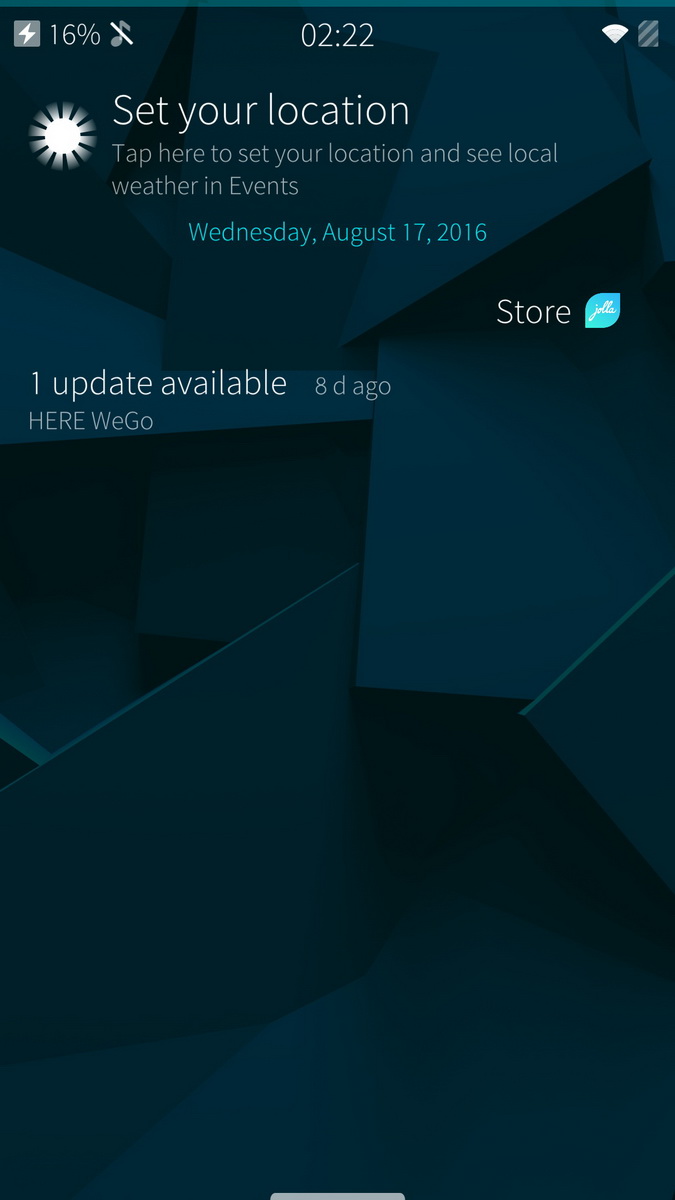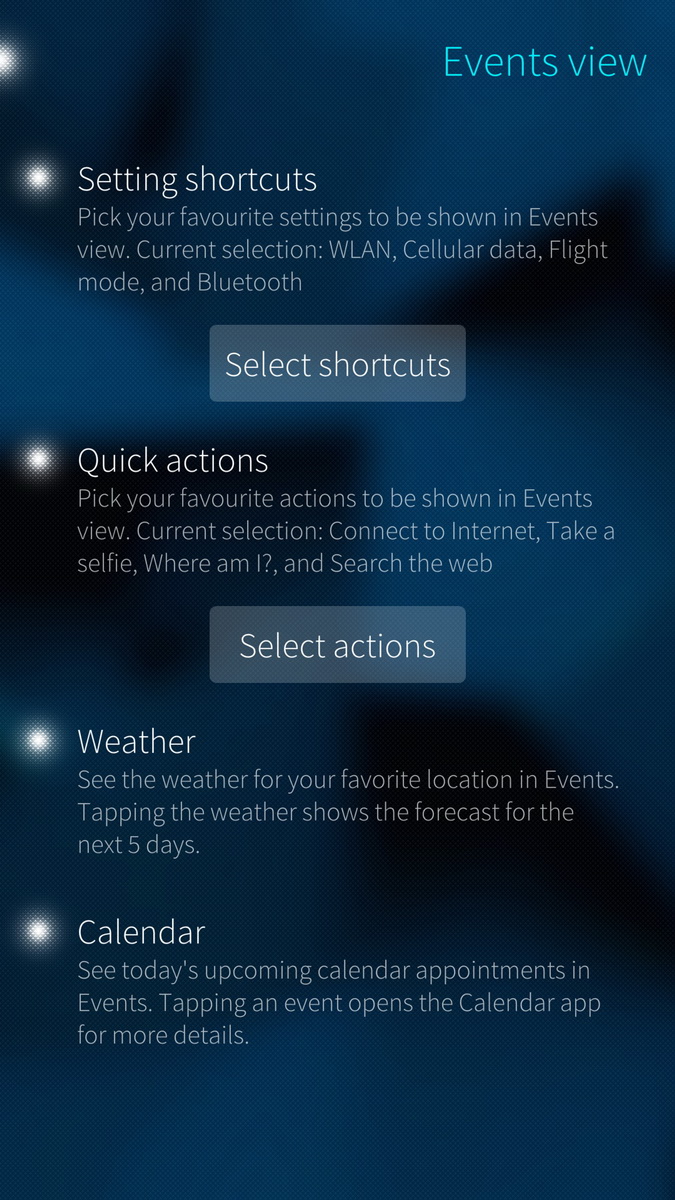“Yes, it’s secure, but the Turing Phone requires too many compromises.”
- Ultra-secure
- Sleek design
- Processor is from 2013
- Poor battery life
- No Android (it runs Sailfish OS)
- Poor camera
Turing Robotics seems to be banking heavily on the Turing Phone. Not only has the company delayed the release of the device for months upon months, but it even completely changed the operating system, going from Android to the somewhat unknown Sailfish OS — a very risky move for a company that’s still building a name for itself. Since news of the phone first broke — with a fairly lean website that kept using odd words like ‘liquidmorphium’ – we were skeptical.
Sure, the device is touted as ultra-secure and ultra-strong, but that alone isn’t enough to catapult a phone to victory. We’ve used the Turing Phone for the past week or so to see how it stacks up in the increasingly competitive smartphone landscape.
Design and first impressions
Turing Robotics obviously wants to make a good first impression. Apart from being a little oversized, the packaging of the Turing Phone is beautiful. The device comes in a faux alligator skin, hexagonal box with a metallic ‘Turing Phone’ label plastered on it. Open up that box, and you’ll see the phone. Under that is a little tab to open a compartment with the charging cable, wall adapter, and other necessary items. Even the wall adapter is classy, taking a page from Apple’s book by making the prongs removable for use in other countries and giving it an overly minimalistic look. Very nice indeed.
The design of the phone is pretty nice, as well. The Turing Phone is a far cry from the plain black or white slates we’ve become accustomed to in the last few years. A portion of the back of the phone is even patterned with a scale-type design, giving the device some extra grip and design detail. On my model, which is the “Dark Wyvern” version, the entire device is black except for a gold camera module and gold top and bottom of the phone.
Interesting design or not, it is also thick and heavy. This likely has something to do with the fact that it’s built like a tank using Turing’s proprietary liquidmorphium alloy (there’s that word again), which is made up of a mixture of different metals and is touted as being extremely strong. This gives the phone a premium look and feel, which helps us forgive the heaviness, and maybe even the bulkiness. It is actually about as thick as many other phones with a case, and it honestly doesn’t feel like the Turing Phone needs a case.
In addition to the bulky yet strong build, Turing claims the phone is totally waterproof, both inside and out. In other words, even if water did somehow find a way to get into the device – and there are ways that could happen – all the innards of the phone are protected and you should be able to shake off the water and continue on with your day.
Yes, it’s secure, but the Turing Phone requires too many compromises.
In the model I received, this was not true. we were unaware that our ‘evaluation unit’ was not waterproof and, as reviewers do in testing the features of a phone, we dunked the device in water, and watched it shut down. After dragging the phone out of its watery grave, it did switch on, but the screen did not, rendering the phone about as useless as if it broke down altogether. Turing has promised that waterproof units are the ones that will be shipped to customers, and they have promised to send us a waterproof version in a few weeks, so stay tuned for a repeat test of that feature.
Turing’s proprietary charging port is on the bottom of the phone – there’s no Micro USB port in sight. This charging port was apparently used as a way to keep the phone ultra-secure. We’re of two minds about this – it is most certainly inconvenient to have a non-standard port on the phone. On the other hand, the port and charging cable that the company provides is super nice. Turing again took a page out of Apple’s book by making charging cables magnetic, so you really only need to hover the cable near the port on the phone for it to click into place and start charging.
Apart from the Micro USB port, there’s something major that’s missing from the phone – a headphone jack. Normally we would argue that there’s no excuse to exclude one on a phone this thick. Turing’s reason for not including one is to make it as difficult as possible for an unauthorized user to gain access to the phone. For added security, you must give up your wired headphones. You can still connect more expensive
On the right side of the phone are the standard power button and volume rocker, and on the left side you’ll find the fingerprint sensor. It’s an interesting place for a fingerprint scanner and unconventional compared to the likes of the iPhone and Galaxy series, which place their sensors on the front under the home screen.
Performance
For light day-to-day use the phone actually feels smooth and quick, but using it more heavily and running some benchmark tests told us a different story. In other words, under normal phone use – calls, texts, etc. – the Turing Phone will do fine, but if you’re into mobile gaming, then the Turing Phone isn’t for you. Of course, if you’re into mobile gaming, you’ll probably want an Android device, whether Sailfish OS is able to run most Android apps or not. It doesn’t have access to the Google Play Store, which is the best place to actually get those apps.
When it comes to benchmarks, the Turing Phone achieved a single-core score of 944 and a multi-core score of 2550 on Geekbench 3. The word ‘achieved,’ may be a stretch, though. For comparison, my almost two-year-old Google Nexus 6 hit a single-core score of 1038 and a multi-core score of 3216. In other words, the Turing Phone isn’t looking so hot in the performance department.
Is it possible? Could my aging phone have actually beat out a 2016 flagship-priced device? Grasping at straws, I tried Antutu’s benchmarks as well. The Turing Phone hit a mediocre 38,862 while my Nexus 6 made it to 76,508, literally almost doubling the performance of the Turing Phone.
For a little more comparison, the Samsung Galaxy S7, a real flagship, hit a single-core score of 2108 and a multi-core score of 6395 on Geekbench 3, and 114,250 on AnTuTu, blowing both the Turing Phone and the Nexus 6 out of the water. Turing’s lackluster performance is all thanks to the several-year-old Qualcomm Snapdragon 801 processor, which was top of the line in 2013, but that was 3 years ago. Apart from the processor, the 3GB of RAM isn’t bad, and while the base 16GB model doesn’t have enough storage for most folk, Turing has options that range up to 128GB.
The Turing Phone is not impressive from a tech perspective, especially for the price. Sure, its selling points may not be high performance but at $600+, you should get high performance anyway.
Just how secure is the Turing Phone?
Okay, so the specs aren’t great, but to be fair, the point of the Turing Phone is security, not necessarily performance. The difference between the Turing Phone and other phones, according to Turing, is that the it brings security to the hardware itself. Most phones rely on software services for their security, but the Turing Phone relies on the Turing Imitation Key – it’s a pretty complex system, but essentially security keys are stored and protected on the phone, and kept offline. Nothing is uploaded to the internet, where it could be hacked and intercepted. When someone tries to communicate with you, they’re handed a public key, which encrypts the connection. Only the private key, which is located securely on your phone, can decrypt that message.
Theoretically, that means there’s no way for anyone to intercept communications and decrypt messages. Hacker-proof? Perhaps for now. We all know how that goes, though – with future generations of hacking tools, the phone will almost certainly become hackable. For now, the device is one of the more secure out there.
Camera and battery
The rear-facing camera on the Turing Phone isn’t bad, but forget about any zoom – you’ll immediately notice the noise, especially if you zoom as close as possible. The 13-megapixel sensor on this camera really leaves a lot to be desired – the colors are natural enough, but everything just looks bland. Even the 8-megapixel front-facing camera — which is more than most other phone selfie cams — needs something extra. Our advice: if you’re into photography, stay away from the Turing Phone.
When it comes to the battery, things are even worse. While the device has a 3,000mAh battery, it uses power extremely quickly. Our unit lost as much as 30-40 percent overnight without being used at all. That doesn’t bode well for daytime use. We found that the phone lasted just around 4 hours of constant use, so for light users you may be able to get through the day. Maybe. The phone died before the day was over for us, so if you use your phone a decent amount, you’re going to need to bring an external battery or charge throughout the day. Much like the processing power, battery life almost felt as bad as early smartphones in 2012.
Operating system woes
We’re pretty open to new ideas here on DT’s mobile team. Android and iOS may dominate the mobile industry, but there’s always room for improvement, and if a new operating system can come and change the world, we’re all for it. Sailfish OS, at least for now, is not that OS.
We cannot figure out why Turing would want to switch from Android to Sailfish OS. Sure, the operating system isn’t terrible, but for a device that already has shortcomings in things like performance, a bit of familiarity is necessary.
This isn’t a review of Sailfish OS, but we’ll offer some brief thoughts on it. The operating system essentially does away with the classic Android or iOS home screen in favor of a different home screen – open apps. An app drawer can be accessed by swiping up from the bottom of the screen, and once an app has been opened for the first time, it will show on the home screen in a grid view. Swipe left from the home screen, and you’ll be taken to a type of notification center, where you’ll see recently installed apps, available updates, messages, and so on.
It’s an interesting concept, but the operating system as a whole, while good looking, just seems unfinished. Common sense controls just don’t seem to be there, and when they are they’re difficult to access, like the ability to delete a photo after taking it without exiting the camera app and going to the gallery app, which requires a number of swipes and pulls to get to.
The only saving grace for Sailfish OS is that most Android apps will work on it (although not all). Without
Bottom line: Sailfish OS has been in development for many years, but it still needs a lot of work. The concept is there, but it’s lacking in key areas.
Conclusions
We wanted this phone to blow us away, but were sorely disappointed. Turing missed an opportunity by going with Sailfish OS over Android, and it shows.
Unless you value security above usability, this isn’t the phone for you. While this phone would appeal to a much larger audience with Android, it’s still one of the few choices around for security conscious people. It’s unfortunate that you have to buy a device simply because it’s “one of the few choices out there,” but for now, at least, that’s the way it is.
If you’re not the President of a country or overly paranoid – considering the underwhelming performance, boring camera, and mediocre battery life – this phone is not the phone for you. It simply does not deliver on the $610 – $870 price tag, money that could be spent on a real flagship. If security is a top concern, we currently recommend an iPhone 6S or 6S Plus because of Apple’s commitment to privacy and their regular, reliable updates.
Editors' Recommendations
- If you have one of these apps on your Android phone, delete it immediately
- Research reveals the one place you should never buy a new phone
- Rough durability test shows a dark side of the ROG Phone 6 Pro
- Samsung saved your phone from a nasty security problem
- iPhone owners should update to iOS 15.0.2 right now