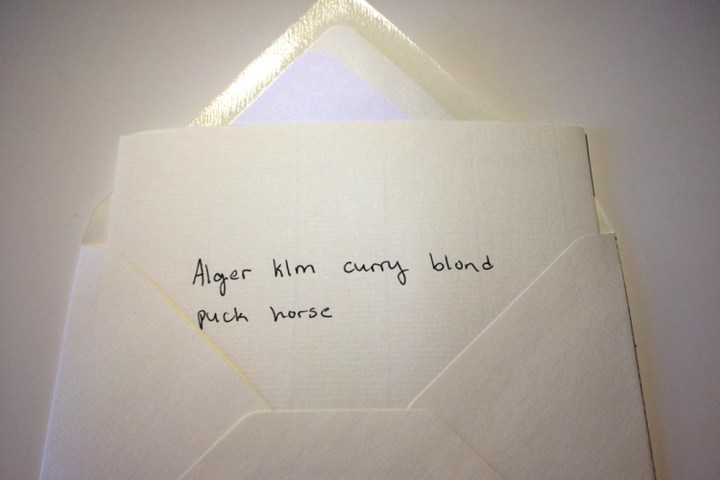
Sixth grader Mira Modi uses the Diceware system to create secure passwords for her customers. By rolling standard six-sided dice, she comes up with random numbers that correspond to different words. When those words are combined into a string, they’re difficult for a computer to crack, but easy for humans to remember.
Modi has managed to sell thirty passwords in her first month of business, according to Ars Technica. Despite the nature of the endeavor, her process is pleasingly low-tech; she rolls real-world dice, looks up the matching words on a physical copy of the Diceware word list and then handwrites the resulting password to be distributed via snail mail.
The project was inspired by Modi’s mother, tech journalist and author Julia Angwin. During the research process for a recent book, Angwin tasked her daughter with some Diceware work — upon completing the task, Modi realized that there might be some spending money on the table if she could sell to the right consumers.
Modi initially sold her passwords to attendees at the various book events that she was taken to by her mother. However, business wasn’t quite as vigorous as she would have liked, so she’s now attempting to corner the online market with an online store.
The business sense displayed by the 11-year-old Modi is commendable — but keeping one eye on the world of online security is perhaps even more impressive. Privacy concerns will only become more of an issue in the years to come, so it’s encouraging to see good password habits being promoted with a fun project such as this.
Editors' Recommendations
- Why this two-year-old GPU is still the one you should buy
- Hackers may have stolen the master key to another password manager
- No, 1Password wasn’t hacked – here’s what really happened
- NordPass adds passkey support to banish your weak passwords
- This huge password manager exploit may never get fixed


