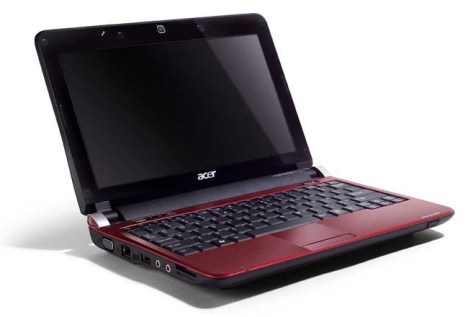 New best friends Acer and Google are teaming up again, this time to produce a Chrome OS netbook. According to DigiTimes, Acer chairman JT Wang says he thinks his company will be the first to boast an official Chrome OS device sometime in mid-2010. Wang admits Acer has been working hard on a Chrome OS device of some sort since early 2009 and is confident they will have one out soon. Acer’s Google Android-based netbook, the Aspire One AOD250, hasn’t had the bounty of demands it was expected to, the company still plans to move ahead with the manufacturing of more non-Microsoft-based netbooks and device.
New best friends Acer and Google are teaming up again, this time to produce a Chrome OS netbook. According to DigiTimes, Acer chairman JT Wang says he thinks his company will be the first to boast an official Chrome OS device sometime in mid-2010. Wang admits Acer has been working hard on a Chrome OS device of some sort since early 2009 and is confident they will have one out soon. Acer’s Google Android-based netbook, the Aspire One AOD250, hasn’t had the bounty of demands it was expected to, the company still plans to move ahead with the manufacturing of more non-Microsoft-based netbooks and device.
Engadget profoundly notes that this announcement is only partially new since Google said when launching its Chrome OS that it planned on having devices out by the second half of 2010. Acer is the first to announce its Chromium OS netbook plans, but we suspect there will be many more follow in the coming months.
Editors' Recommendations
- How to delete Google Chrome on Windows and Mac
- How to turn off Chrome notifications (and turn them back on again)
- Google may build Gemini AI directly into Chrome
- How to copy and paste on a Chromebook
- The 23 best Google Chrome themes in 2024

