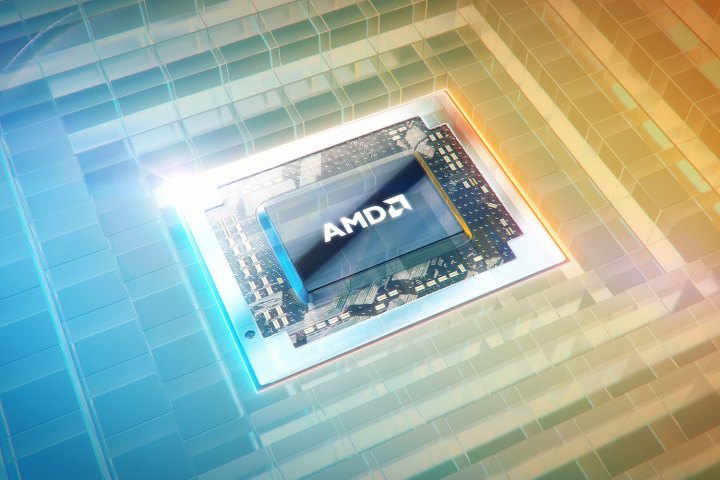
The device was introduced during AMD’s recent Tech Summit 2016 conference. That introduction wasn’t official, so there’s no indication of when the product will be made available for the deep learning market. Moreover, the model shown on stage didn’t even contain actual Vega-based GPUs. Instead, AMD’s head of the Radeon Technologies Group, Raja Koduri, said the solution uses a special interface that the company isn’t revealing quite yet.
There’s speculation that the Vega Cube serves as AMD’s response to Nvidia’s NVLink technology. This is a communications protocol developed by Nvidia that establishes a direct connection between the company’s graphics chips and a CPU, and between more than one Nvidia-made GPU. It’s meant to provide faster communication lanes than the slower PCI Express method, pushing between 5 to 12 times more bandwidth. The tech is built into Nvidia’s latest graphics chips based on its “Pascal” design, and aims at the high-performance computing market.
For instance, one graphics card that takes advantage of NVLink is Nvidia’s Tesla P100 for the data center. It’s meant for parallel computing, meaning it works alongside the system’s processor to help handle computing loads. When installed in servers optimized with Nvidia’s NVLink technology, the card provides 10.6TFLOPs of single-precision performance, 21.2TFLOPs of half-precision performance, and NVLink communication speeds of up to 160GB per second.
As for the Vega Cube, each of the four Vega-based GPUs will provide 25TFLOPs of half-precision computing performance. This cube-shaped solution would presumably be installed vertically, unlike Nvidia’s Tesla P100 that’s installed horizontally. This is mostly speculation for now given the device is only making headlines thanks to reports stemming from the show, not through AMD.
Reports of the cube-shaped computing device arrives alongside the introduction of Radeon Instinct, a passively cooled accelerator card solution optimized for machine learning, deep learning frameworks, and their related applications. There’s a full-sized MI6 model packing 5.70TFLOPs of performance, 224GB per second memory speeds, and a power requirement of around 150 watts. The MI8 model is a small form factor card with 8.2TFLOPS of performance, 512GB per second memory speeds, and a power draw of around 175 watts.
AMD also introduced the MI25 model based on its new Vega graphics chip design. This is a high-performance accelerator card built specifically for training artificial intelligence. The company doesn’t provide specs, but the general summary lists a power draw of around 300 watts, “2x packed math,” and a high bandwidth cache and controller.
AMD is scheduled to host an event on Tuesday showcasing the performance of its upcoming Zen-based Summit Ridge desktop processors. The solutions mentioned here likely won’t be part of the show, but there’s high indication that the company will reveal a Vega-based graphics card for the high-end PC gaming market. AMD, it seems, will have a very busy 2017.



