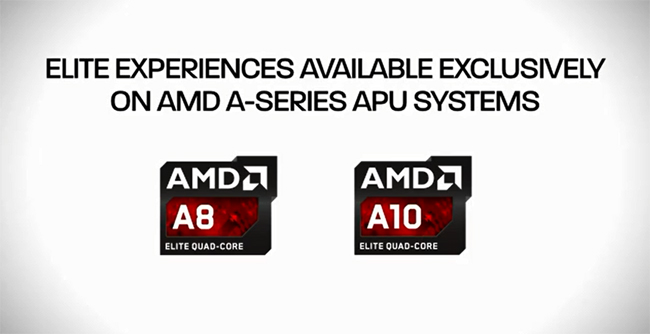
After demoing what its 2013 lineup of laptop processors can do since January at CES, AMD is taking the wraps off the new chips for laptops codenamed “Richland,” which offer better power management and graphics, plus some new ways of interacting with your computer. (These APUs are for standard sized laptops and not Ultrabooks. New ultra low voltage APUs for those machines will be announced later this year.)
The Richland chips share the same architecture as the its predecessors the Trinity processors, where the central processor (CPU) is fused on the same board as the graphics processor (GPU) to form the Accelerated Processing Unit (APU) that are unique to AMD processors. They also share the same naming convention: on the lower-end are the dual-core APUs the A4 and A6, while the A8 and A10 APUs are quad-core and are more suitable for more demanding computer users.
With this update, the new generation of A-Series Elite APUs will have latest AMD Radeon HD 8000 series graphics on-board, For gamers, this means DirectX 11 and dual graphics support, as well as the ability to hook up to six monitors on a single graphics card thanks to AMD Eyefinity. Of course, these APUs have to be energy efficient as well as powerful because they’re designed for laptops with limited battery life, not desktops that can be plugged in all day and night. Based on AMD’s tests using a A10-powered laptop, the machine was able to surf the web through Wi-Fi for almost 8 hours, play a HD movie (or two) for up to 5.7 hours, on a 55 watt battery.
You’ll be able to tell the AMD Richland-powered laptops apart from the previous-generation of Trinity devices by the new AMD A-Series “Elite” stickers on these new machines (versus the more ambiguous AMD “Vision” stickers). As AMD mentioned at CES and reiterated at a recent briefing call, new laptops with Richland chips are already on-the-way, where the first wave should hit stores by the end of this month.
These new AMD-powered laptops will be preloaded with some neat software that could make them more fun to use, particularly AMD Face Login and AMD Gesture Control.

Like Google Nexus 4’s Face Unlock feature on a smartphone, you’ll be able to log into your AMD-powered computer and certain websites just by being in front of your laptop’s webcam – without having to type in any password. AMD Face Login is developed by Cyberlink and is included with laptops with Richland APUs.

With Microsoft revealing its desire to integrate the Xbox Kinect’s stereoscopic 3D cameras into future laptops and peripherals like the Leap Motion, it seems there is a real push to bring gesture controls to computers. After all, there are moments when your hands are full or too far away from your computer to poke at the keyboard. With the Richland line of APUs, you’ll be able to use AMD Gesture Control and the laptop’s embedded 720p webcam to communicate with your laptop using some basic 2D motions.
While we doubt consumers would choose a particular brand of laptop processor because of some potentially useful software, it is interesting to see AMD try to differentiate itself with some innovation, rather than compete with Intel on just numbers and benchmarks. If nothing else, at least the laptops with the previous-gen Trinity APUs will be seeing some price drops soon as retailers will need to make room for this new crop of elite AMD-powered laptops.



