
Announced earlier today, Amtrak is upgrading twelve Northeastern routes with free Wi-Fi access via the AmtrakConnect service. Passengers with devices like a laptop, tablet or smartphone will be able to browse the Internet while riding on the train. However, limited bandwidth restricts activity to basic Web browsing. It’s unlikely that passengers will be able to use a streaming video application like Netflix to watch a movie during the trip. Other restricted activity includes listening to streaming music on a service like Spotify and large file downloads. Amtrak limits the file size on downloads to 10MB, thus passengers looking to download a recent movie off iTunes will be out of luck.
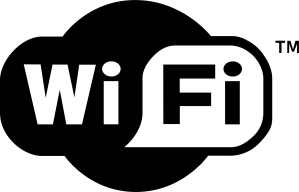
With these upgrades in place, Amtrak estimates that 60 percent of customers will have access to the Wi-Fi network. The next phase of the upgrade involves several routes in California which will bring Amtrak’s coverage up to 75 percent of the typical customer base. Amtrak is planning to roll out the Internet service by the end of 2011 on the Pacific Surfliner, San Joaquin and Capitol Corridor routes. Amtrak is also in the process of upgrading the speed of routes with the development of a high-speed rail in the Northeast. The first phase of the project outlined a new route between Philadelphia and New York that would only take 38 minutes to travel. That route typically takes 90 minutes to two hours by automobile according to Google Maps.


