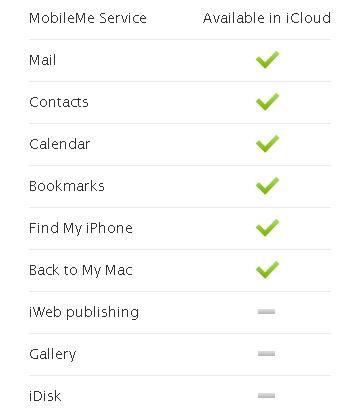 Apple recently introduced iCloud, it’s cloud-based storage and computing solution that would host it’s new music service as well as MobileMe successor. While MobileMe can hardly be considered a success, its termination will be something of a complication for current users who will have to endure the transition process. Adding to this is the fact that iWeb, its website hosting application, and iDisk, its mass storage solution, may be wiped out along with MobileMe.
Apple recently introduced iCloud, it’s cloud-based storage and computing solution that would host it’s new music service as well as MobileMe successor. While MobileMe can hardly be considered a success, its termination will be something of a complication for current users who will have to endure the transition process. Adding to this is the fact that iWeb, its website hosting application, and iDisk, its mass storage solution, may be wiped out along with MobileMe.
Now Apple is finally confirming what exactly iCloud will be replacing. MobileMe’s Gallery feature as well as iWeb and iDisk will all be eliminated, but if it’s any consolation their services will be available until June 30, 2012 whether or not you transition to iCloud. It’s a small convenience, but it does mean you can get your iCloud switch going without worrying about losing any of your current iWeb, iDisk, or Gallery content.
Apple is clearly trying to make the transition as smooth as possible, detailing how to pull your photos off of MobileMe’s gallery, how to download and save iDisk documents, and move your iWeb hosted material to another client. As for other confirmed details, Apple continues to say iCloud services will be available this fall (it hasn’t gotten more specific than that yet) and that if users should need more storage than the standard 5 GB provided, there will be an option to purchase more.
The concern over whether or not iWeb would be available first arose earlier this month when a subscriber allegedly sent Apple CEO Steve Jobs an email asking about its future availability. The reply was a classic, Jobs-esque “No – Sent from my iPhone,” and whether or not it was actually from Jobs himself, it turns out it’s true. There’s likely to be some frustration from current users, but MobileMe’s general unpopularity and the iCloud hype will likely overshadow any criticism Apple gets.
Editors' Recommendations
- Which iCloud+ or Apple One subscription is right for you?
- Apple working with Microsoft? Service strategy puts iCloud on Microsoft Store

