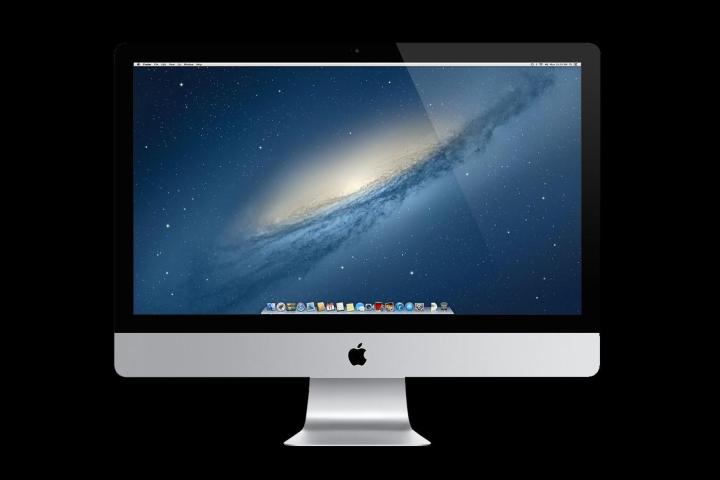
Apple just made it a little more affordable to get your hands on a new iMac desktop, introducing a model that costs $1,099. That is $200 cheaper than the next version up.
The new $1,099 version includes a 21.5-inch 1080p display, a 1.4GHz Intel Core i5 dual-core processor with a Turbo Boost clock of 2.7GHz, 8GB of RAM, a 500GB 5,400 rpm mechanical hard drive, and Intel HD Graphics 5000. Based on this Intel document, our guess is that the exact processor used here is the Intel Core i5-4260U, which matches the Turbo Boost clock found in this new iMac, as well as its integrated Intel graphics processor. The i5-4260U was launched during the second quarter of this year, and has a TDP of 15 watts.
Port selection includes a foursome of USB 3.0 ports, a pair of Thunderbolt connections, Mini DisplayPort, an SDXC memory card slot, Gigabit Ethernet, a headphone jack, and a Kensington lock slot. Wireless connectivity comes courtesy of 802.11ac Wi-Fi, and Bluetooth 4.0.
Weighing 12.5 pounds and measuring 17.7 x 20.8 x 6.9-inches (HWD), the newest addition to Apple’s lineup of iMacs also ships with the company’s familiar wireless keyboard, as well as a Magic Mouse.

Upgrade options with this new iMac are skim though. You can swap out the 500GB 5,400 mechanical hard drive for a 1TB mechanical drive ($50), a 1TB Fusion Drive ($250), or a 256GB SSD ($250). All of the other models let you bump up the RAM as well the hard drive, while the $1,499 and $1,999 flavors let you improve the CPU, RAM, and hard drive. The $1,999 model is the only version that lets you upgrade the GPU as well as the other three core components.
So does it make sense to spend $200 less on an iMac, or does the $1,299 model offer too many improvements to pass it up? The $1,299 iMac offers a faster Core i5 processor (2.7GHz with a Turbo Boost clock of 3.2GHz), the same amount of RAM (8GB), twice the hard drive space, and Intel Iris Pro graphics. The $1,299 iMac has better hardware than the $1,099 version.
We suspect that, despite the better hardware, you won’t be able to do that much more with the $1,299 iMac than you would with the $1,099 version. If the difference between the two were integrated graphics vs. a dedicated GPU, then we could at least make the argument that the $1,299 iMac could handle more advanced, heavy-duty tasks like video editing and mid to high-end gaming. However, that’s not the case. In order to step up to an iMac with a dedicated GPU, you’d have to opt for the $1,499 model, and even that has a previous generation of 700M-series Nvidia graphics. Nvidia is up to 800M now.
The new $1,099 iMac is available right now from Apple’s website, and ships “within 24 hours.”
Editors' Recommendations
- Hurry! This iMac is at its cheapest ever price right now
- The 5 best iMac alternatives in 2024
- Best Apple deals: Save on AirPods, Apple Watch, iPad, MacBook
- Mac Studio vs. iMac vs. Mac mini: don’t make a mistake
- My hopes for a new iMac Pro have been dashed — for now


