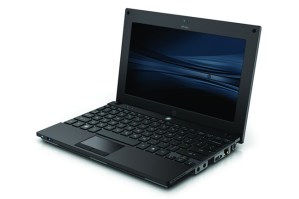
Independent warranty provider SquareTrade has released a study of more than 30,000 notebooks tracked through its extended warranty plans—and the results are a little surprising. Computer makers Asus and Toshiba led the pack in terms of notebook system reliability, with fewer than 10 percent of their systems needing repair after two years, with three-year failure rate projections of about 15.6 and 15.7 percent (respectively). And who’s in last place? Top computer maker Hewlett-Packard, with more than 15 percent of its systems failing after two years, and a three-year projection forecasting over a quarter of them will fail in three years.
“While our study found netbook malfunction rates to be trending 20 percent higher than more expensive laptops, the variance between manufacturer is far greater and should be a bigger factor in making a buying decision,” SquareTrade wrote in its report. “Asus and Toshiba laptops failed just over half as frequently as HP, which makes them a solid bet in terms of reliability.”
Overall, SquareTrade reports that 31 percent of all notebook owners reported a failure to SquareTrade; about two thirds of those failure were hardware malfunctions, while the remaining third of the failures were reported as accidental damage.
Unsurprisingly, Squaretrade finds inexpensive netbooks have higher failure rates than more mainstream notebook computers—and premium notebook systems have lower failure rates still. After a year, some 5.8 percent of netbooks had a malfunction, compared to 4.7 percent of mainstream notebooks and 4.2 percent of premium notebooks—that makes the failure rate for netbooks more than 20 percent higher than entry-level mainstream notebooks and 40 percent higher than premium notebooks. However, SquareTrade does note that netbooks haven’t been on the market very long, so the repair and problem data is still inconclusive.
SquareTrade is in the business of offering independent warranties to consumers. To produce this data, SquareTrade tracked failure rates for over 30,000 new notebook computers covered by SquareTrade warranty plans. Although that sample set is self-selecting—there’s no way of knowing how representative SquareTrade customers are of everyday computer users—the data does suggest significant variations in reliability among computer manufacturers…or significant variations among the way SquareTrade customers select and use different manufacturers’ products.
And industry darling Apple? SquareTrade ranked them number four behind Asus, Toshiba, and Sony, with a two-year failure rate a little over 10 percent and a projected three-year failure rate of 17.4 percent. Above average…barely.
Editors' Recommendations
- The 5 best deals in the Walmart Rollback Sale — laptops, TVs, and more
- These laptops are all under $500 for back-to-school


