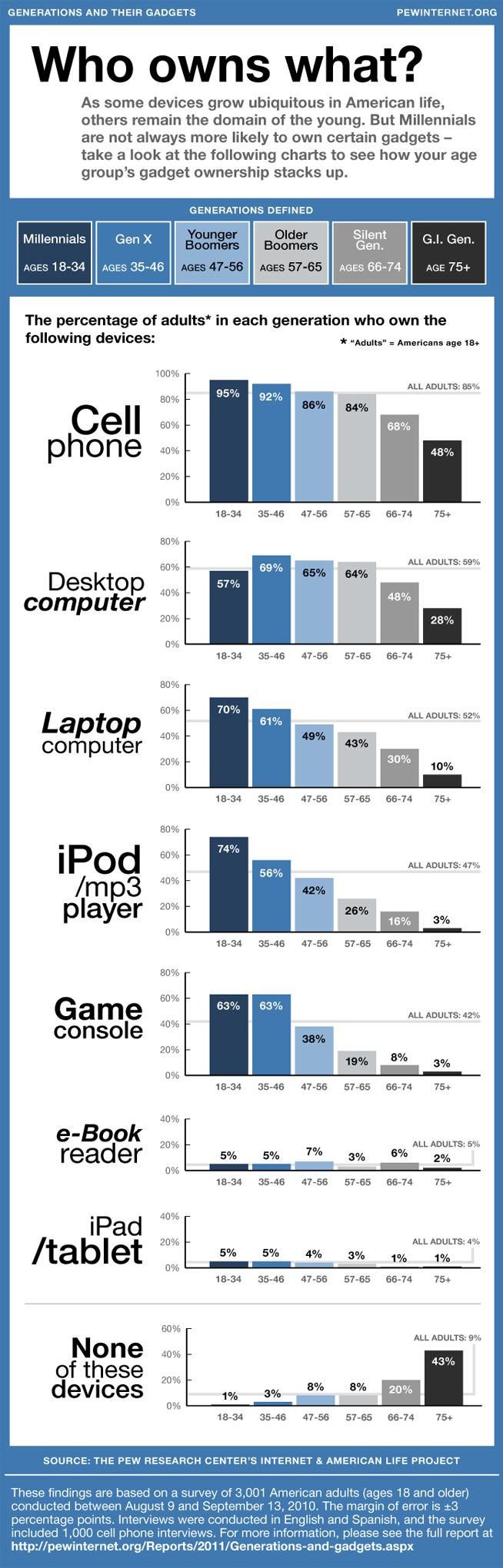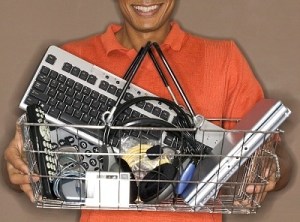 A recent Pew study surveyed more than 3,000 American adults last year to reveal favorite gadgets among age groups. While the results aren’t terribly surprising, they do reinforce the slipping popularity of the PC. While more than 50 percent of every generation (excluding those 75 and older) own desktops, cell phones are monumentally more pervasive all around.
A recent Pew study surveyed more than 3,000 American adults last year to reveal favorite gadgets among age groups. While the results aren’t terribly surprising, they do reinforce the slipping popularity of the PC. While more than 50 percent of every generation (excluding those 75 and older) own desktops, cell phones are monumentally more pervasive all around.
Game consoles are gaining on laptops with 18-to-34 year olds, and actually outrank portable PCs with those aged 35 to 46. The studied noted that overall, e-readers and tablets do not seem to directly appeal to generations differently, but it’s still early to tell with these devices. The studied also revealed that Millennials (18-to-34 year olds) are most likely to own all of the electronic items. Here are some of the more notable highlights from the survey:
- Taking pictures and texting are the most popular non-voice functions with cell phone owners.
- Desktops are most popular with 35-to-65 year olds.
- 9 percent of participants did not own any of the items (cell phone, laptop, desktop, game console, tablet, e-reader, MP3 player).
- Millennials are more likely to own a laptop than a desktop.
- 47-to-56 year olds are more likely to own an e-reader than any other age group.
A separate study recently found that smartphones outsold PCs for the first in history last quarter, and projections say this trend will continue.