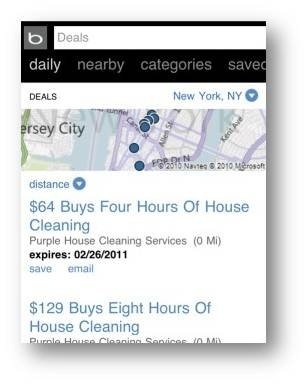 If you want to be considered one of the big search sites these days, you’ve got to yourself a daily deals feature. Bing is the latest to launch a coupon aggregator to take on the likes of Groupon and LivingSocial (not to mention AOL’s Wow.com, Yahoo Local Offers, and Google Offers) and announced Bing Deals this morning.
If you want to be considered one of the big search sites these days, you’ve got to yourself a daily deals feature. Bing is the latest to launch a coupon aggregator to take on the likes of Groupon and LivingSocial (not to mention AOL’s Wow.com, Yahoo Local Offers, and Google Offers) and announced Bing Deals this morning.
The tool is the creation of Microsoft and The Dealmap, which works to find the best discounts in your area from a host of different websites. The final product will be available on PC and smartphone, and of course you can expect to be seeing it pop up in Bing search results as well. Which has the possibility to be both annoying and helpful: Hastily trying to look up a restaurant address could be buried beneath coupons, but maybe one of those will actually be of service to you. It’s the trade off we’ll all begin to pay more and more as local deal aggregators’ popularity continues to surge.
One feature of Bing Deals that does seem to simplify the process is its integration with Open Table, so users can buy the coupon and book their table (given it’s a restaurant discount) simultaneously. It’s a competitive daily deals tool, and one that is immediately available. Google is still working to get Offers rolling by partnering with local businesses in various cities (we even got our hands on a recruitment letter for on-site representatives to reach out to local vendors) and doing the leg work itself. Bing Deals may be letting the middle man do that work for it, but at least it’s up and running. On the other hand, that may mean in the long run Google is able to create a better and more established product.
Bing recently solidified its spot as second only to Google when it comes to worldwide search. Pushing Yahoo out of the number two spot has been a long time coming, and it looks like the Microsoft search engine has no plans of slowing down. It recently expanded its Facebook integration, something it can lord over Google from here to eternity it seems (or at least until the Google-Facebook data wars come to a close).
However, there is one immediate issue: As one disgruntled user points out, Bing mobile is currently only available for the iPhone and Android. “Seriously, do you guys keep up with your own company? This should not have launched without Windows Phone 7 support,” commenter John Bailey writes. Another user points out the Bing needs to unify its mobile platform, seeing as some features are available on its app while others are on its mobile-optimized site, m.bing.com.


