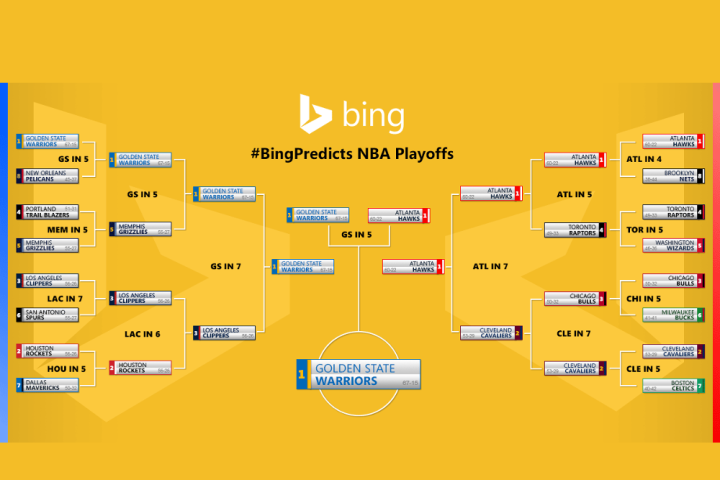
Bing had the Warriors down to beat the Atlanta Hawks in five games, but the Cavaliers earned their shot at the Championship by dismissing the Hawks in four. The Warriors’ side of the bracket proved to be slightly easier to predict, with Bing only failing to foresee the Houston Rockets’ hard-fought victory over the LA Clippers.
Microsoft uses Bing to predict a range of competitions, from presidential elections to Dancing with the Stars. Those two examples are in fact among its most successful interests, with 95% accuracy being achieved in some areas of its predictions. However, the search engine can only manage 51% for English Premier League results and 67% for its projections of the regular NFL season.
It might seem strange that Microsoft would use this strategy to publicize Bing, but the practice makes a lot more sense when you understand the way the predictions are made. The company refers to a mixture of ‘web activity and social sentiment’ as the key information being used in its detailed write-up of the process.
However, the most important factor isn’t the wealth of data available — it’s the fact that Bing can make educated guesses as to what is relevant and what isn’t. Those same skills are exactly what Microsoft is trying to market as the strengths of its search engine.
Whether it will pry users away from Google remains to be seen, but being able to predict back in April this week’s winner of the NBA championship is quite impressive. Indeed, after picking up his fourth career loss in the Finals last night, LeBron James might be wishing he’d have had this information in his hands as a free agent last summer. Bing is good, but it’s not a Back to the Future-style sports almanac just yet.


