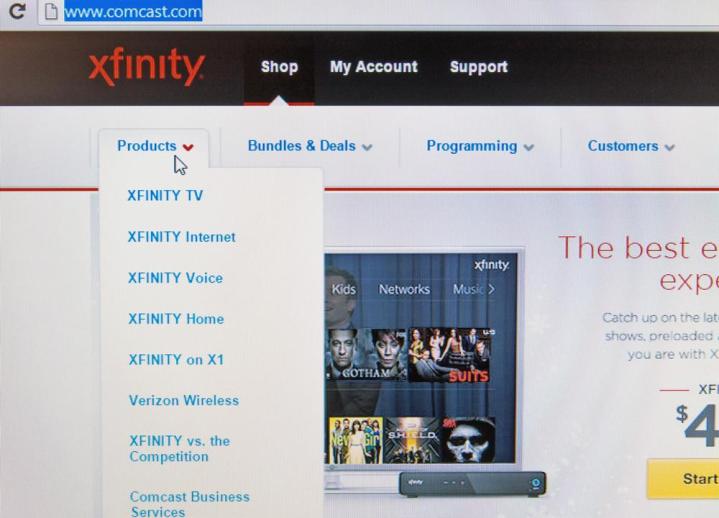
While twice the speed of its closest competitors might seem like a tempting bargain, the accompanying $300-per-month price tag will probably cause you to think again. Add an additional $1,000 in installation and activation fees to the equation and it’s a much less appetizing offering.
But the fun doesn’t stop there! Comcast’s Gigabit Pro also requires a minimum two-year service agreement, unsurprisingly tied to early termination fees for those seeking to opt out early. In addition to being contractually obligated to stick with the service for two years, the fine print graciously informs us that “actual speeds vary and are not guaranteed”. Consequently, prospective customers of Comcast’s “fast like never before” new Internet service is not only costly, but it may not even meet its advertised data rates.
For those who have made it this far and are still considering subscribing, fortunately you’re given six to eight weeks to lament that decision, as that’s how long the company says installation will take to complete.
On a more positive note, Gigabit Pro is described as a symmetrical service, which means the 2Gbps specification refers to both uploads and downloads. Gigabit Pro is presently offered in select areas within Florida, Georgia, Illinois, Indiana, Michigan, Tennessee, and California.
While it too is limited to a few exclusive locations, Google Fiber delivers a 1Gbps service for only $70 per month. Google even waives the $300 construction fee if you commit to a single year of service. A $130-per-month tier also exists with the added feature of a 150-channel television service, also complete with the option to waive the installation fee.

