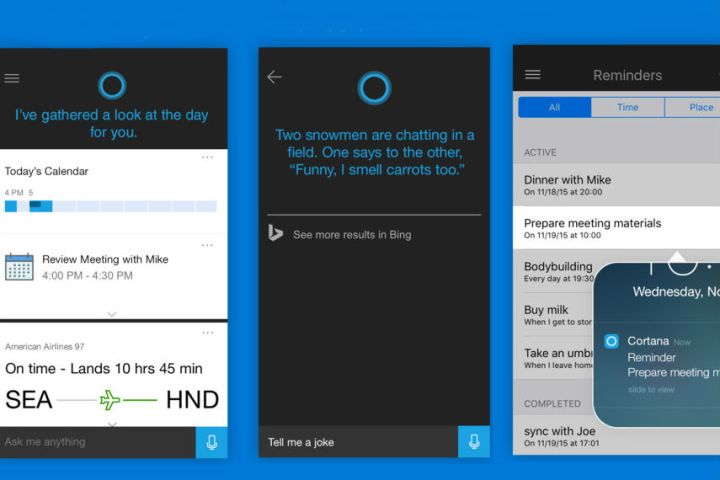
synthetic intelligence developed for the Spartan program personal assistant built into the operating system. She can listen to what you say, look up important information, and even keep track of your appointments — but at what cost? With the added functionality in today’s update, Cortana will only search using Bing in the Edge browser, no matter your default settings.
To be fair, there are a number of benefits to limiting this functionality, according to Microsoft’s Windows Experience blog. For example, the blog indicates that if you “search for “Pizza Hut” in the Cortana box, once you’re on the Pizza Hut website in Microsoft Edge, Cortana can show you your closest locations.”
Most modern browsers offer location awareness, so it doesn’t seem like Bing is bringing anything to the table here. When I type “Pizza Hut” into Cortana and hit enter, it currently takes me to the Windows Store page for the Pizza Hut app. Opening it in any browser seems like a decent alternative.
Some of the additional features actually seem pretty enticing. Cortana will now find coupon codes for shopping sites if you go through her search first, or pull up specially made rich videos for support questions. Right click on an image in Edge, and Cortana will hunt for more information about whatever is in the image, similar to the best guess in Chrome’s “Search for this image” feature.
This doesn’t affect a user’s choice to select a default browser and search engine, which is still located in the centralized settings menu. The changes to Cortana only affect searches made by talking to her vocally, or by using the search box on the Start Menu. There’s more on the way, too, so don’t start thinking Cortana’s functionality will be limited to ordering pizza and helping you pair a Bluetooth speaker.
Editors' Recommendations
- Microsoft Copilot sounds great. Here’s why I definitely won’t use it
- I taught ChatGPT to teach me board games, and now I won’t ever go back
- Microsoft Edge’s latest feature keeps you even more secure when browsing
- How to uninstall Microsoft Edge
- Unsupported Windows 11 installs won’t get critical security updates


