
We haven’t yet seen a beta version of Windows 8, but analysts are already claiming it is doomed. Analysts from IDC, Gartner, and Forrester are predicting that the new OS will face an uphill battle in the PC and tablet markets for a number of reasons, but none of those reasons seem particularly relevant to the OS itself or the experience of using it. Microsoft has released an extremely limited Developer Preview of Windows 8, but the OS is still a ways from completion.
IDC’s predicts Windows 8 will be “largely irrelevant”
Yesterday, the IDC released a 17-page paper for $3,500 that gives its top 10 predictions for 2012. The 10th prediction: “Windows 8 will launch with split success.”
According to IDC, “Windows 8 will be largely irrelevant to the users of traditional PCs, and we expect effectively no upgrade activity from Windows 7 to Windows 8 in that form factor.”
In an interview with Computerworld Monday, Al Gillen, an IDC research vice president, elaborated on what that means: “Customers will be asking ‘What value does Windows 8 bring to my desktops and
This isn’t true
Windows 8 on Intel will be fully compatible with Windows 7 apps and be fully capable of running x86 applications (older software for XP and before), according to Microsoft. Developers will likely want to upgrade their apps to the Metro-style UI, because it will better fit with the look of Windows 8 and better take advantage of the new operating system’s strengths, but older apps will be able to run on a classic desktop. There is no mandate to update. Microsoft has been going out of its way to include backward compatibility in Windows 8. So much so that it was our number one complaint when we tested the developer preview.

Windows 8 machines running on ARM processors (mostly tablets) will not be compatible with older software, according to recent reports, but the ball is in Microsoft’s court to explain the difference between the tablet ARM version of Windows 8 and the Intel version, which has years of compatibility and history baked into it. Windows Weekly co-host Mary Jo Foley addressed some of these issues in a recent piece on ZDNet.
From everything we’ve heard about Windows 8, the IDC’s predictions are not true for the mass market. Maybe businesses won’t upgrade at first, but like every version of Windows, it will be fueled by new PC adoption. As people buy new PCs, they’ll get the new OS. Business Insider reports that with Windows 7, 75 percent of its launch sales came from new PCs, and that number has only risen. This happened even with Vista, despite its clunky launch. If Windows 8 isn’t a total bomb on usability, it will be adopted by users. It’s only challenge may be Android, but that OS is only beginning to gear up for its expansion into PCs. It will be a year or two (or longer) before
More half-baked predictions
Other research companies have come out with similar conclusions. Representatives from Gartner claim that many businesses will suffer from “migration fatigue” after recently upgrading to Windows 7, hampering the potential success of Windows 8.
Last week, Forrester Research predicted on its blog that the OS would have a tough time in the tablet market: “For tablets, though, Windows really isn’t a fast follower,” said JP Gownder of Forrester. “Rather it’s (at best) a fifth-mover after iPad,
Earlier this year, IDC also predicted that Windows Phone 7 would become the number two smartphone OS by 2015 with a “20.9” percent market share. The company’s reasoning seems to be almost entirely fueled by confidence in the partnership between Nokia and Microsoft. While anything is possible, and we are fans of Windows Phone, the OS has a long way to go to become the second most-popular smartphone operating system. Since March, WP7 market share has actually dropped to about five percent (or less) of the market. We expect it will rise, but currently it sits as a distant fourth, with no signs of upward movement.
Windows 8 success depends on how well it works
Strangely, these Windows 8 predictions don’t seem to take into account anything Microsoft has control over. They claim that the OS may be too late to enter the tablet race, or that businesses won’t be ready to upgrade, or falsely accuse the OS of having poor backward compatibility, but none of them seem to address what will actually make or break Windows 8: how well it works.
Microsoft does not appear to be aiming at the business market with Windows 8. Yes, it wants to make sure that market remains happy, but the major visual and structural upgrades made to Windows were to make it a lot more touch friendly and improve its usability on lower-end machines and consumer-oriented devices like tablets and netbooks. It has big fonts, big Live Tile icon widgets, and a colorful new interface. A business-oriented product would not emphasize these sorts of features and design elements. Windows 8 is deliberately aiming to win back the mindshare of users who are beginning to warm to the idea of moving to iOS, Mac OS X Lion, and
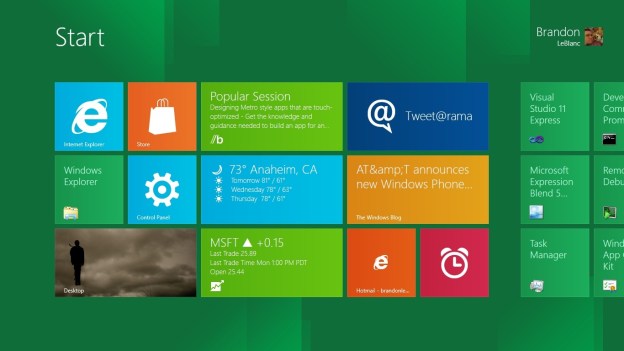
Windows 8 will have its fair share of obstacles, but almost every version of Windows has had a rough or slow start. The key to its success will be how well Microsoft makes this new interface work. The number one priority in Redmond should be figuring out how to integrate old apps into the new Windows 8 experience more fluidly and consistently. If people really like using Windows 8 and for once, non-techie people can figure out how to use it as easily as they are picking up and using iPads, then Microsoft will have a damn good shot at success.
Until we actually see a beta version of Windows 8 (rumored to be coming in February), take what these analysts say with a grain of salt.
Update: Augmented article to add a link to an interesting Business Insider article and ZDNet’s Mary Jo Foley.


