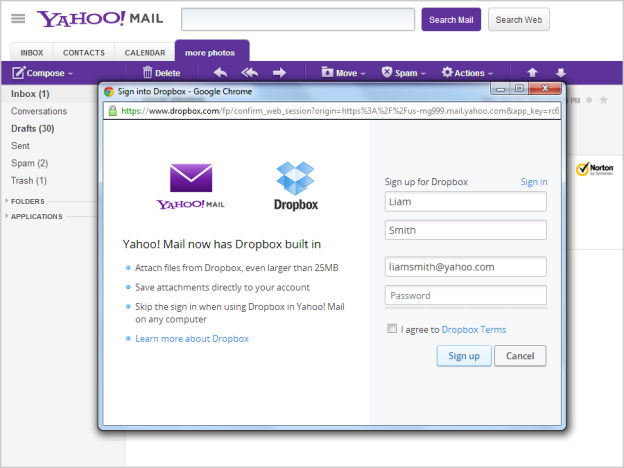
Yahoo just got its own version of Google Drive … sort of. While Yahoo doesn’t have an in-house cloud storage solution, the company has done the next-best (or even better) thing and partnered with Dropbox.
Unfortunately, there’s really no way to access Dropbox directly from Yahoo’s email client, although it’s likely something that Yahoo will build out (fingers crossed). But for now, Yahoo Mail users can access their Dropbox files directly from their Yahoo Mail. There are some other perks as well: For starters, since attachments no longer needed to be hosted on Yahoo’s servers, given that users have Dropbox accounts tied to Yahoo, attachments are no longer limited to 25 MB. (Google did the same thing by offering up to a 10 GB attachment should the file be saved to Google Drive.)
The second perk is that all attachments that you open up and choose to save are saved to the cloud, meaning that you’ll find these files in your Dropbox account. Conveniently, you can avoid cluttering your local storage – your computer’s harddrive. However if you’d prefer to stick with Yahoo you’ll be prompted with a choice between saving the files on your computer or Dropbox.
The partnership is a smart one: Yahoo needed a cloud storage service to compete with what other email clients and storage solutions are offering users.
The Dropbox integration is rolling out globally starting today in the Web version of Yahoo Mail, and languages supported include English, French, Spanish, German and Italian.
Editors' Recommendations
- Google Drive vs. Dropbox: which is best in 2024?
- 10 free online storage services to claim your space in the cloud
- The best cloud storage options to support your small business

