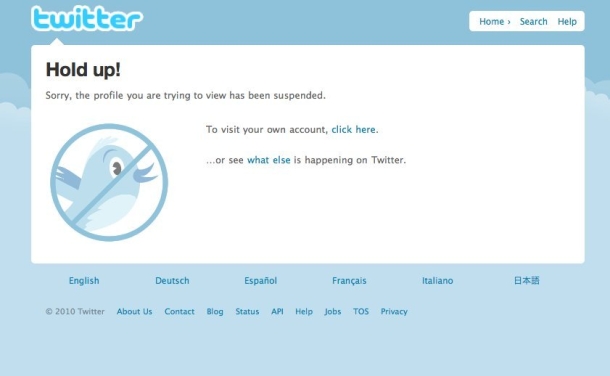 We reported yesterday that Twitter had closed the Operation Anon account shortly after it initiated DDoS attacks on Visa and Mastercard, and Facebook shortly followed the lead. However, the group is most likely going to create new user profiles, only to enter a cycle of being shut down by the social networking sites.
We reported yesterday that Twitter had closed the Operation Anon account shortly after it initiated DDoS attacks on Visa and Mastercard, and Facebook shortly followed the lead. However, the group is most likely going to create new user profiles, only to enter a cycle of being shut down by the social networking sites.
The WikiLeaks supporters had an impressive following on Facebook and Twitter prior to being pulled, and used the sites to threaten dissidents and inspire like-minded individuals. The Christian Science Monitor reports that early Wednesday morning, user “Guy Fawkes” wrote, “Mastercard, Visa, Paypal, Amazon all betray America by betraying Free Speech. You will all be dealt with. Anonymous is on your case. WikiLeaks cannot be silenced!,” on Operation Payback’s Facebook page. But it’s unlikely Facebook and Twitter will pay for their detraction as long as they continue to support WikiLeaks.
Of course faux accounts are popping up left and right, and will continue to. It’s a minor obstacle for Anonymous, which used social media to announce its plans and attacks, but they’re clearly a digital-friendly bunch and will presumably be able to find a way to communicate to followers. And if they don’t, the fake accounts work to add confusion as to what they’re targeting next.
But losing their Facebook and Twitter accounts is relatively minor compared to the possible arrest of one of the group’s members. Dutch police have taken a teenage boy into custody in relation to the attacks,which are believed to be coming out of Haarlem, a city near Amsterdam. De Telegraaph reports that the sixteen year old was interrogated and confessed, but there are no other details at this time.


