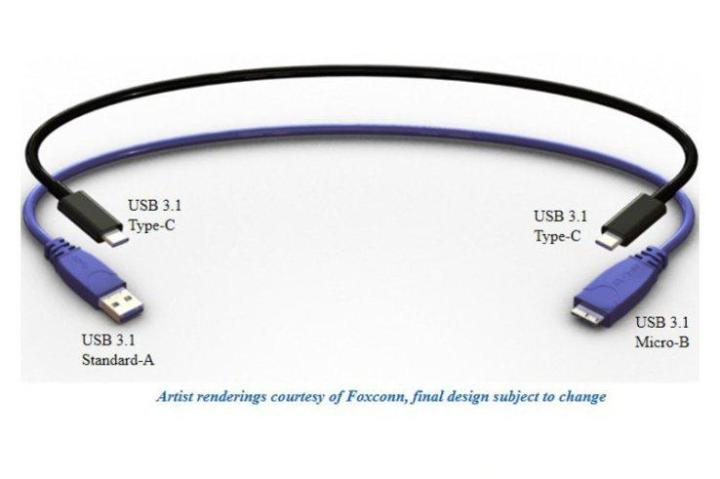
The ubiquitous USB cable is set for a major revamp — and here’s the first image of its new look.
Announced in December by the USB 3.0 Promoter Group, a trade association that controls the USB specification, the new cables aim to solve a problem that’s likely frustrated anyone who’s ever fumbled behind their computer to plug in a pesky digital camera or other gadget: Which way is up? The new cable will come in an entirely new design that’s reversible, calling to mind Apple’s anything-goes Lightning cables.
Called USB Type-C, the new connectors will feature an entirely new design with a smaller size, and most important, users will no longer need to be concerned with plug orientation — no more fumbling behind that PC, in other words. Seen here are the first-ever renderings of the cable, obtained by The Verge from Foxconn. They look more like Micro HDMI than the standard, wide-body USB plugs we’re all familiar with,
The new cables will also support USB 3.1, and a bandwidth of up to 10Gbps. According to The Verge, the design and the full spec have not been finalized just yet, but the folks in charge are confident enough to release these images.
Needless to say, the plugs aren’t compatible with anything you currently own. Next stop, dongle city.

