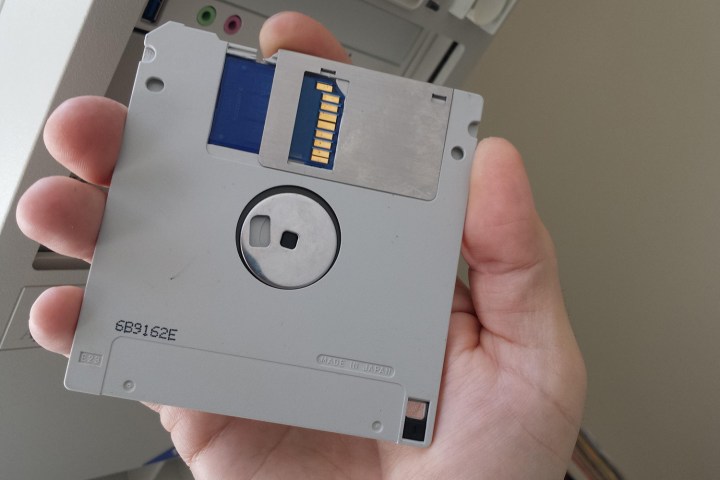
The build is an impressive case mod on its own. The original system is an IBM Aptiva from 1995, originally equipped with a 66MHz 486DX2. After upgrading, the case is the only original part left, and it’s also been heavily modified to accept a Micro ATX motherboard, Intel i7-6700K, and AMD Radeon R9 390. The real star of the show, however, is the massive floppy disk.
There are two parts to creating the 128GB floppy drive. The first is the disk itself, which only requires a little bit of modification. Cutting that extra space allows the SD card to tuck underneath the sliding metal door on the floppy disk, conveniently covering the exposed ports on the card itself.
Once that’s taken care of, the next step is preparing the drive. This part of the process is more involved, and requires working knowledge of soldering and wiring connections. Dr Moddstine noticed that the reader attachment for the larger 5.25-inch floppy disk matched the spacing of the contacts on an SD card. This reader was chopped down and fitted into the floppy drive, along with a USB 3.0 adapter so the connection is modern enough for useful transfer speeds.
It’s only one small part of a very involved build that involved cutting and welding a new backplate, but it’s definitely the part of the mod that sets Dr Moddnstine’s system apart from other case mods.
Creating your own 128GB floppy drive at home isn’t exactly a straightforward process, unless you’re already handy with a soldering iron. It’s still impressive though, and certainly the kind of LAN party trick that could turn some heads.


