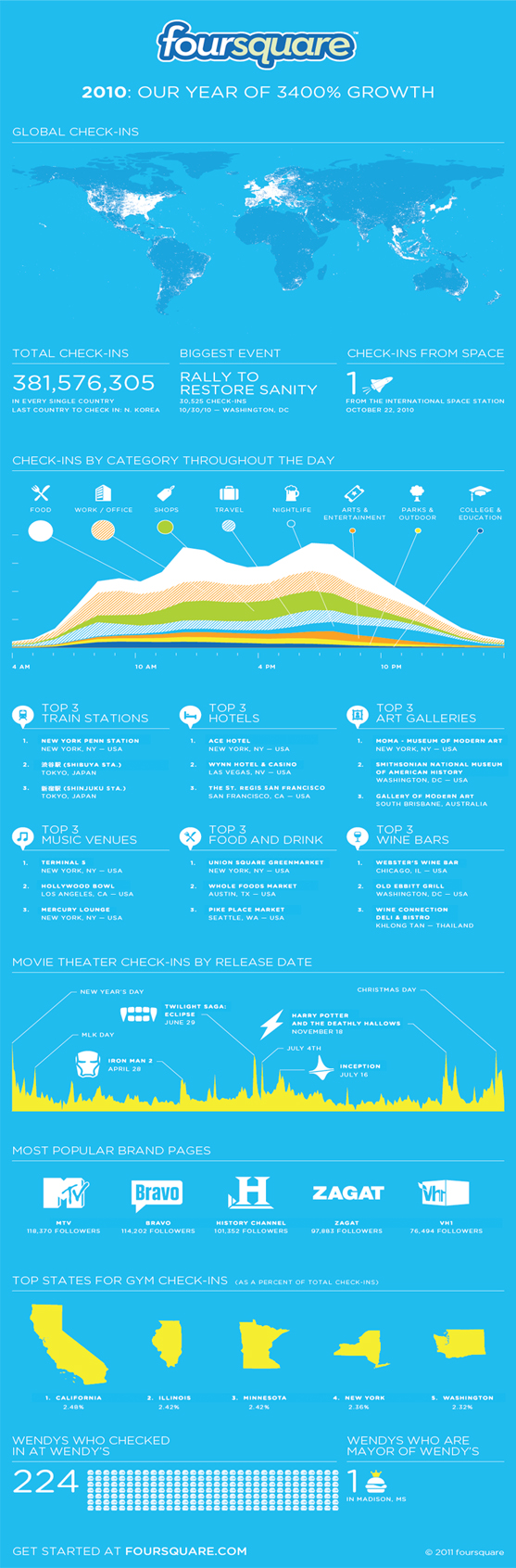Foursquare has a lot to brag about. In the last year, its user base grew by 3,400 percent, and this week registered its six millionth member (and a million accounts were created in the last six weeks). “Honestly, 2010 was just insane,” reads the site’s blog. Modest, when you think about the competition Foursquare’s faced.
Foursquare has a lot to brag about. In the last year, its user base grew by 3,400 percent, and this week registered its six millionth member (and a million accounts were created in the last six weeks). “Honestly, 2010 was just insane,” reads the site’s blog. Modest, when you think about the competition Foursquare’s faced.
While definitely early to the geo-social scene, Foursquare has been going head-to-head with nearly everyone, including well-established sites like Facebook, which introduced a check-in and rewards components, and Yelp’s addition of coupon rewards. Not to mention the fact that, apparently, there isn’t a ton of public interest in social media or geo-social services to begin with. Despite all of that, Foursquare killed.
So what did it do to firmly reassert itself as master of the check-in domain? Not a lot actually. Besides ousting fake mayors and improving its mobile platform, Foursquare stuck with its original formula. Still, its mobile presence has been a big boon to its success. Just recently, the geo-social pioneer added photo and commenting support, which have reportedly gone over well with users: After only three weeks, a million photos were uploaded. It also made it easier for users to check off their check-in lists with alerts that show they’re near a listed locale.
At the DLD conference in Munich, Foursquare CEO Dennis Crowley told Reuters that his company is, “…in a good place right now. We’ve got enough money to go through the end of the year.” He also emphasized the focus Foursquare is putting on working with local vendors, and how aiding this communication between consumers and retailers is what the site is all about. And it’s clearly a profitable method: Groupon’s been proving all year that local is a winning demographic that just can’t be beat right now. Also like Groupon, Foursquare rejected buyout offers. Crowley confirmed that Facebook and Yahoo bid on the company, but were turned down for a round of financing that increased its valuation to $120 million (which the CEO says is now approximately $240 million).
Foursquare summarized its staggering growth in the infographic below.