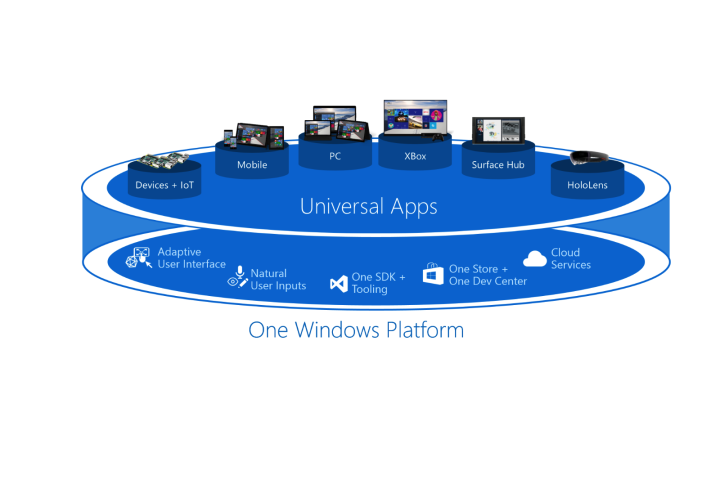
In Fresh Paint, you can import images from your device and make enhancements as you see fit. You’re also able to print your pictures in high definition, and the app itself has a highly intuitive user interface. You can use either your finger or a stylus to paint and to bring your designs to life.
Some other features that made it over to the Windows 10 Insider Preview edition include accelerated graphics rendering and enhanced pressure sensitivity. You can also draw using watercolor, oil, pencil or pastel mediums, and Fresh Paint comes with two free “coloring book” activity packs. You can find Fresh Paint in the Windows Store, and it’s completely free.
With the release of Windows 8.1 and Windows Phone 8, digital artists showed their enthusiasm for Fresh Paint, according to CNET.com. The successor to Microsoft Paint came with a slew of new features designed to “inspire” users. A number of new drawing tools were introduced, in addition to the ability to add photos from the Internet via Bing.
In March, Microsoft updated its blog to shed light on its universal app platform for Windows 10, the latest operating system set to debut this summer. The goal of the universal app platform is to provide a seamless, familiar experience to users across all Windows devices. And it was additionally created with Web developers in mind.
“The new universal app platform completes our developer platform convergence by providing you with the ability to finally create one app that can run on mobile, desktop, console, holographic, and even IoT devices,” Kevin Gallo wrote on the Windows blog.
When it debuts, you’ll be able to download Windows 10 for free if you have a qualified new or existing Windows 7, Windows 8.1 or Windows Phone 8.1 device.
Editors' Recommendations
- People are returning the Vision Pro. Here are the best alternatives you can buy now
- You just can’t kill the Steam Deck
- When a high frame rate can lose you the game
- You can finally purge your PC of default Windows apps
- Whatever you do, don’t buy an Nvidia GPU right now


