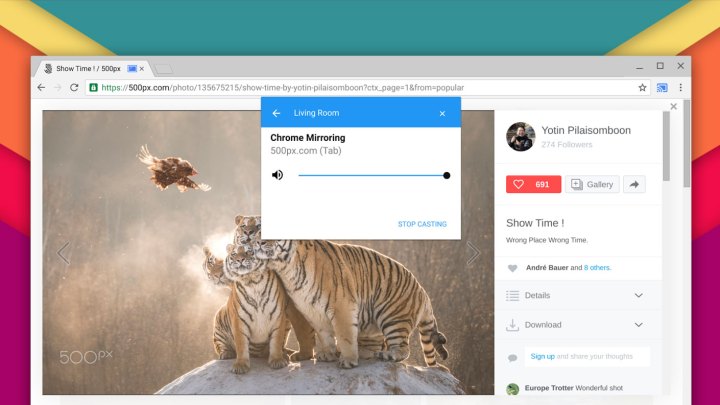
Google “happiness evangelist” François Beaufort posted a screenshot to Google+ yesterday, noting that the company is experimenting with building Chromecast support directly into Chrome without the need for the Google Cast extension. With this, users can simply right click on a page and select “Cast” from the menu, immediately mirroring the content on their TV.
This new feature isn’t yet available in the standard release of Chrome, and Beaufort didn’t provide any hints on when it may arrive. If you just can’t wait to try out the new feature, it is available for users of the Google Chrome beta.
Even in the beta, the new Chromecast functionality isn’t enabled by default, but it’s fairly simply to turn the new feature on. Simply navigate to chrome://flags/#media-router and enable the experimental “Media Router” flag. Now you should have the new feature enabled.
The Media Router is a new component of Chrome that Beaufort outlined in a Google+ post early last year, saying it would be responsible for “matching clients that wish to render content outside the browser with devices and endpoints capable of rendering that content.”
“Yes, we’re talking Google Cast here but not only,” Beaufort wrote. “Mirroring locally rendered content to external screens, including on-screen and off-screen tabs, Chrome apps windows, and the system desktop.”
The functionality may not be so different at the core level, but with Chromecast support built directly into the browser, Google’s streaming machine becomes a much more attractive option for those who aren’t exactly tech-savvy. And even for those comfortable under the hood of a computer, one less necessary extension can’t be a bad thing.
Editors' Recommendations
- 5 web browsers you should use instead of Google Chrome or Edge
- What is Google TV? Here’s everything you need to know
- You Asked: how to turn off motion smoothing; Disney+ Atmos issues on Chromecast
- Chrome is still a RAM killer, but this new feature would be a huge help
- Google has a great idea to fix your tab chaos in Chrome


