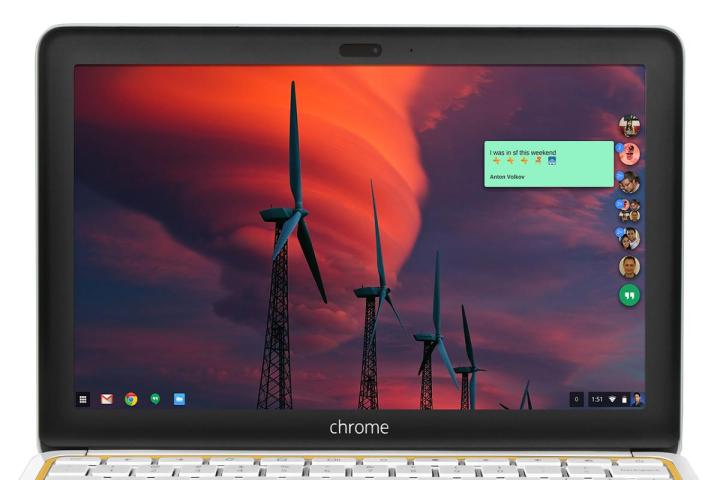
Not anymore, says Google. The company announced in this official blog post that Google Hangouts has been updated to appear on your desktop without being tied to your browser, just like what you see in the images above and below.
The new version of Hangouts features a minimalist design that lives on the right side of your screen. Want to start a new conversation? Click the green Hangouts icon. From there, you’ll see two tabs.
The tab on the left presents you with your friends list. Click on someone to open a new conversation. The right tab organizes your conversations by prioritizing those that have the most recent updates. Each conversation is symbolized by a circular icon that matches each user’s main Google Hangouts image.
You can also call people via voice and video as well, just like in the previous version of Hangouts.
“If you use Google Voice, the app includes complete Google Voice support, so you can make and receive calls, and get your voicemails and SMS messages directly in Hangouts,” Google Software Engineer David Levin says.
The updated Hangouts app is specific to Chrome for Windows, and Chrome OS. It’s available now.
If you already have the Hangouts extension installed, Google says that you’ll see a “promo” that asks you to give the new features a shot sometime over the next few weeks.
Editors' Recommendations
- How to change your language in Google Chrome on desktop
- Google Bard could soon become your new AI life coach
- Google Chrome’s latest update solves the browser’s biggest problem
- Google’s latest anti-spam change helps clean up your calendar
- Update Google Chrome now to protect yourself from an urgent security bug


