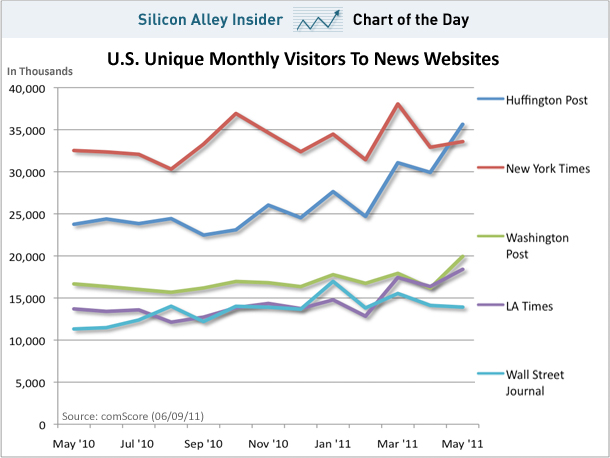
Monthly traffic to the Huffington Post has surpassed that of The New York Times website, making HuffPo the most-visited newspaper sites on the ‘Net, according to new numbers out from Comscore and a report from Business Insider.
HuffPo brought in 35.6 million unique visitors last month. Compare that to NYTimes.com‘s traffic, which topped out at 33.6 million. That makes May the first month in the history of the Internet that an online newspaper beat The New York Times. As one AOL employee, Brad Garlinghouse, mockingly put it on Twitter, “Six years to disrupt 100 years.”
Two major factors are likely at work in the disruption of this online balance of power. First and foremost: AOL’s acquisition of the Huffington Post, which took place in February. Starting at the beginning of May, AOLNews.com began redirecting to HuffingtonPost.com, which likely accounts for HuffPo’s recent visitor surge.
The second factor is NYTimes.com‘s implementation of a metered paywall, which started in March. Visitors to the Times‘ website can access only 20 articles per month before they are forced to pay a monthly fee, which gives them full access to the website. This has reportedly coincided with an 11.7 percent decline in traffic to the site. The Huffington Post, on the other hand, grew 14 percent between March and May.
While traffic to the websites of the Wall Street Journal, Los Angeles Times and the Washington Post all remain well below either HuffPo or NYTimes, other news sites, like Yahoo News and CNN.com, still have the lead in the online news world, with traffic from 70 million to 80 million per month.
Of course, it remains unknown whether HuffPo can maintain its upward trend, or if The Grey Lady will invent new ways to draw readers to its site. But for now, new media sits in the throne of news in the US. Let’s see if it can hold onto its kingdom.


