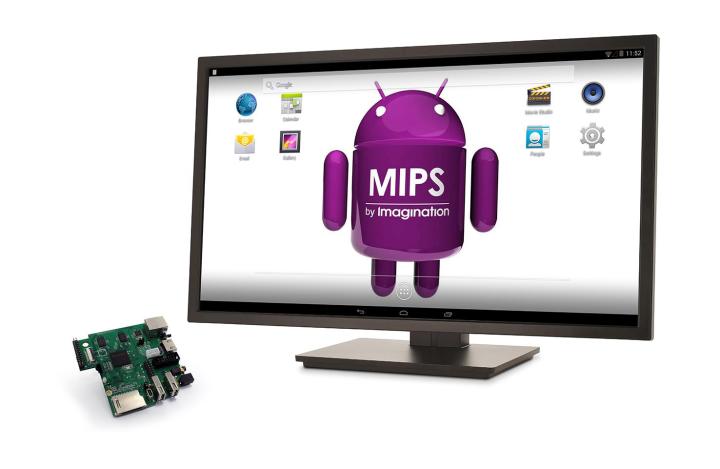
The board is just another in an increasingly long line of hobbyist-centric micro PCs that anyone with a passing interest in programming can find hours of entertainment with while tinkering and toying around. We’ve already seen the Raspberry Pi pull off some incredible feats of workhorse wizardry, powering everything from customized cheap tablets for third world students, to a haptically hearty drum kit made entirely out of raw vegetables.
Related: Grab a slice of Raspberry Pi for just $20
According to Alexandru Voica of Imagination, the CI20 will support both the Linux Debian 7 and Android 4.4 KitKat operating systems, and will be completely open source to developers from the moment they pull it out of the box.
“The board can boot operating systems directly from flash memory or from an SD card. OS images are available for Debian 7, Gentoo, Yocto, Arch, and other Linux distros – with Android v4.4 soon to arrive too. The Linux kernel BSP (currently for 3.0.8 and 3.16) is open on github and up-streamed imminently; graphics support includes Xorg-compliant OpenGL 2.1 and OpenGL ES 1.1/2.0 drivers.”
Other specs of the microcomputer include a 1.2ghz Ingenic JZ4780 apps processor with a 512kb L2 cache, a PowerVR SGX540 graphics chip, two USB ports, Bluetooth, and even 802.11 b/g/n Wi-Fi connectivity, making the CI20 the first pocket sized PC to offer both options on a single device.

Memory includes 1GB of DDR3 SDRAM, and 4GB of available flash storage. Video output is handled by an onboard HDMI hub capable of supporting resolutions up to 2k, hugged closely by a litany of other I/O choices like SPI, GPIO, I2C, JTAG, infrared, and more.
Those interested in joining the developer program can pre-order their CI20 at the Imagination store today for only $65. That’s a lot more than the Pi, but the CI20 makes up for it with increased flexibility and higher grade components. Only time will tell if inventors and hobbyists are willing to pay out for the more capable hardware Imagination has to offer.


