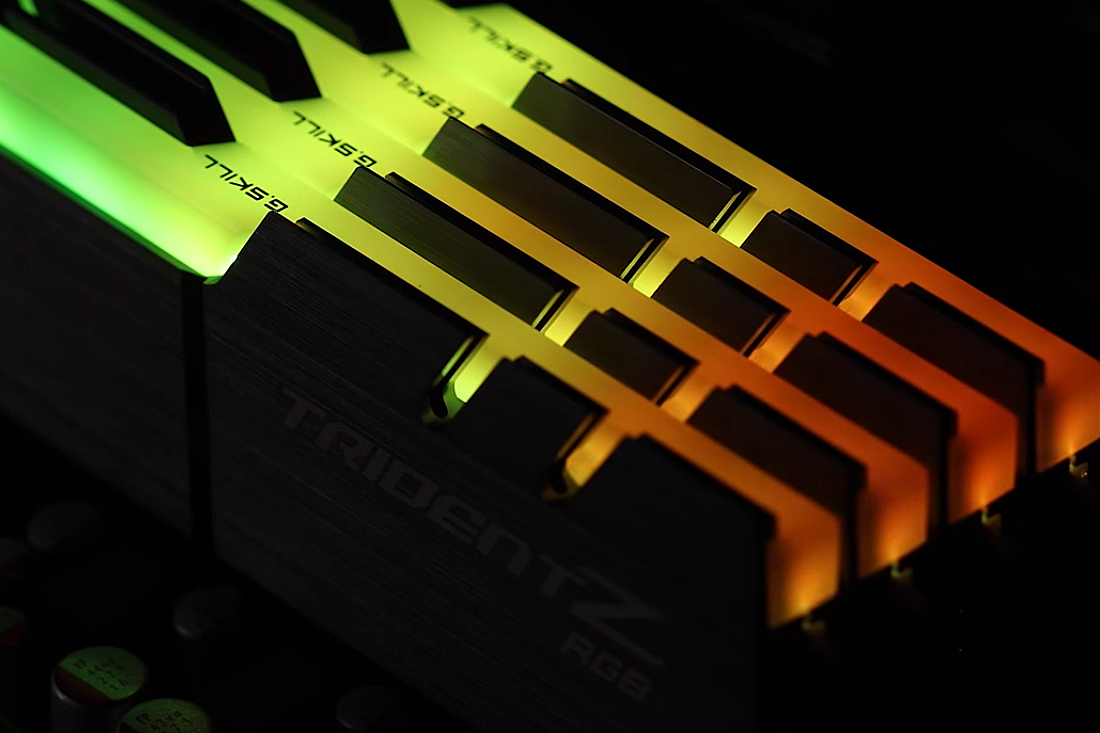
Intel’s ninth-generation CPUs like the powerful — but not as much as we thought — 9900K and its more affordable siblings the 9700K, and 9600K, can be paired with an enormous amount of memory. If you can afford it, you’ll be able to pack your 9-series PC with as much as 128GB of DDR4, whether you build it yourself, or buy it from a system builder.
There have been far better times to upgrade the memory in your system than today. At the start of 2016, less than two years after the first DDR4-supporting Haswell-E processors were released, a 16GB kit of DDR4, 2,400MHz memory would have cost you $80. Today, such a kit might cost you upwards of $130 and if you want higher frequencies, tighter timings, or RGB lighting, you might spend close to $200 on a kit of the same size. If you were to build a system with 128GB of matching sticks though, you’re looking at prices between $1,100 and $1,500.
But prices be damned, the steady march toward bigger numbers in the PC hardware industry continues on. As Anandtech explains, Intel’s new ninth-generation CPUs come with an upgraded memory controller that can support the new 16Gb die density sticks of RAM which brings the total supporting capacity to 128GB. That will likely mean that prices will be even higher, as there’s no guarantee on the kind of pricing we’ll see for the double height modules that may be required to make Intel’s memory dreams a reality.
Considering the niche use for such large amounts of system memory, the most likely outcome is that the double height sticks will not be used to kit out systems with 128GB, but will instead allow for 64GB PCs that are built in a small form-factor chassis. Neither are likely to be common sightings for years to come considering the astronomical costs involved and the lack of any real performance gains in most everyday applications from so much memory, but the top-tier system builders will be able to take advantage in any case.
If you’re thinking about splashing out for an upgrade yourself, here is how much RAM you really need.




