
In a move supported by movie studios, record labels and the Obama administration, Internet providers have banded together to form a universal policy that imposes penalties on illegal downloads. The system allows for six strikes on an account with warning levels. The process starts with emails that require acknowledgement from the account holder. If the warnings are completely ignored, the final strikes result in decreasing Internet speed and eventually a block on all Web browsing. The system also offers a dispute process for anyone who disagrees with the warnings at the cost of a $35 filing fee.
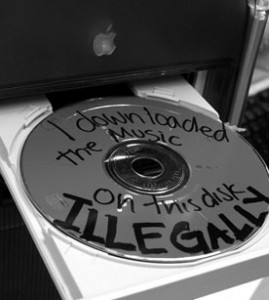
According to the National Cable & Telecommunications Association, this policy is also designed to educate the consumer about illegal downloads as well as Internet security. Data suggests that this type of education halts theft and causes consumers to take a closer look at securing wireless networks. For instance, parents receive notification when children download illegal content. The NCTA claims that piracy of content costs the U.S. economy $3 billion in tax revenue, $16 billion in earnings and nearly 400,000 jobs every year. Providing an alternative view, The Center for Democracy & Technology released a statement today that appreciated the educational aspect of the new policy, but shunned account suspension as a remedy for piracy.
This agreement between the five major Internet providers specifically targets BitTorrent users, as well as simple peer-to-peer software like the now defunct LimeWire. However, consumers who use online streaming portals or cyberlockers like Megaupload and MediaFire likely escape the new warnings due to the difficulty of tracking violations on those third-party services.


