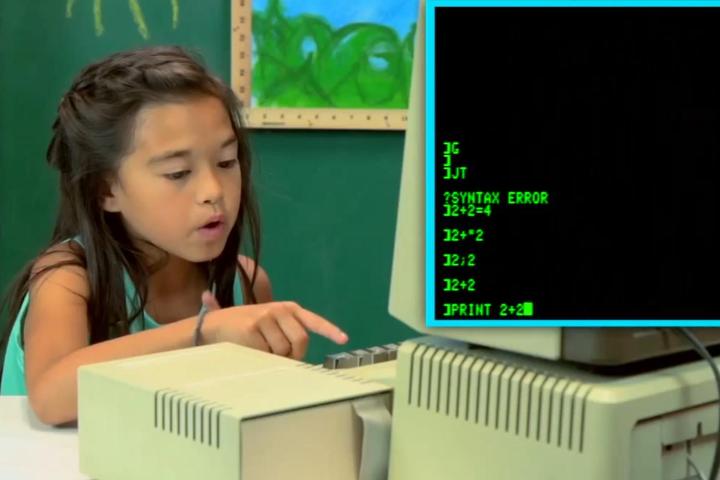
If you’re a tech savvy guy or gal, you might look at a fellow commuter or passerby with curiosity or disgust when you come across one wielding an old BlackBerry. But if you think that’s ancient, what do you think would happen if you plopped down a computer from the late-1970s/early-1980s in front of an eight year old today?
TheFineBros, a YouTube channel that produces a wide range of popular videos, sat a bunch of kids down one-by-one in front of a veiled, tank-like Apple computer that dates back at least three decades. Once the covering is lifted, every kid reacts differently, but all the reactions can basically be summed up with “What on Earth is that?” This clip is dubbed “Kids React to Old Computers,” and it delivers exactly what its title promises.
The children used words like “huge,” to “old,” to “boxy” to describe the ancient tech beast, all of which are accurate, to be sure. When asked to turn the computer on, most of the kids were able to navigate the monitor’s front-based switch in short order, but none could figure out that the computer’s actual power switch was located around back.
Once asked to do something using the computer, a couple of the kids wondered where the mouse was. One even tried to access Google simply by typing in Google into the system’s command prompt.
When told that the Internet didn’t even exist when this computer was made, one kid reacted by exclaiming “What?!”
It only got better from there, once the kids were handed floppy disks, and asked whether they knew what DOS was.
You can watch “Kids React to Old Computers” below, courtesy of TheFineBros and YouTube.
Editors' Recommendations
- An original Apple-1 computer was just sold for an unimaginable amount of money
- Apple winding down sales of its 21.5-inch iMac computer


