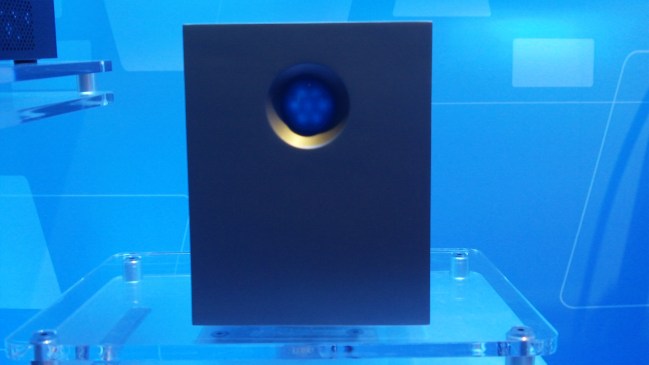
Movies, music, photos and books are becoming digital. The benefits of this are huge. We couldn’t imagine holding a thousand albums in our hands 20 years ago. But with that convenience also comes a cost. Many of our collections are becoming too unweildy to carry around with us. What good are pictures and movies if you can only watch them on your desktop computer? Thankfully, a number of companies are working on ways to fix this problem. LaCie is one of them. At CES, the French company showed us its sleek new 5big Backup Server from the Microsoft booth.
It’s important to have an on-site backup of your computer. The great thing about this is it comes in 5TB and 10TB models and can centrally back up up to 10 PCs and 25 Macs simultaneously, making it great for connected homes and small businesses. In addition, much like some new products from Netgear, it can organize, secure, and stream all your media to a variety of devices, including mobile phones like the one shown below.
To get more technical, it runs on a 64-bit Atom processor, has a 90MB/s transfer rate, has data protection against drive failure, saves multiple redundancies of data, is compatible with Windows Home Server, can restore any PC data that’s lost through a crash, and comes with a three year warranty.
LaCie demoed the product to us and it was pretty impressive. Despite the bad connection at CES (there were 200,000+ devices trying to connect every day) LaCie reps were able to pull up and stream video almost instantly. We didn’t get a chance for an extended demo or to try it out at our offices, but look forward to checking it out soon.

