- Home
- Computing
Computing
About
News, reviews, and discussion about desktop PCs, laptops, and everything else in the world of computing, including in-depth buying guides and daily videos.

How to dual boot Linux and Windows






One of HP’s best 2-in-1 laptops just had its price slashed to $460

Weekend deal: Save $350 on this Alienware gaming PC with RTX 4070

How to check your laptop battery health

The most common Skype problems and how to fix them


The 6 best laptops for realtors in 2024

How to convert WMA to MP3 on Mac, Windows, and Web

How to convert FLAC to MP3 on Mac, Windows, and web

How to convert M4A files to MP3 on Mac, Windows, and web

How hot is too hot for your CPU?

The most common Windows 11 problems and how to fix them

The 6 best tablets for college in 2024

How I unlocked the hidden modes of DLSS
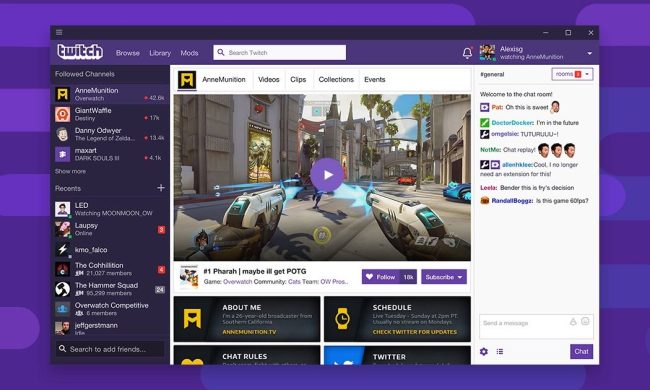
How to cancel a Twitch subscription on desktop or mobile

How to tell if your webcam has been hacked

The most common Microsoft Teams problems and how to fix them
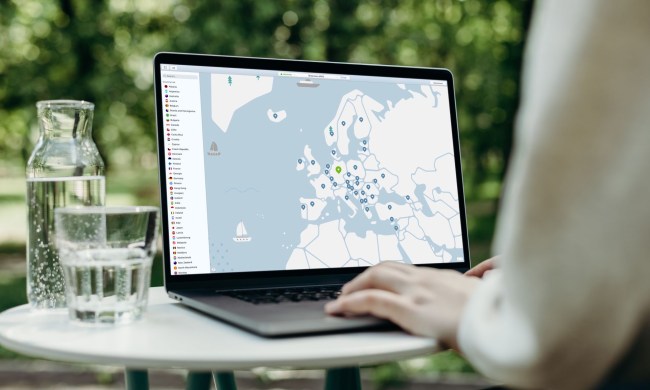
NordVPN free trial: Try the service for free for a month

How to convert a PDF to JPG on Mac, Windows, and web

The 6 best laptops for engineers in 2024

How to download YouTube videos for offline viewing

How to cancel Spotify Premium on any device

How to delete your ChatGPT account

How to cancel your ChatGPT Plus subscription
Computing News
Laptops
Computing Reviews
Nvidia
Windows might be your bread and butter, but you can dual-boot it with Linux if you want to tinker, or play around with a wider range of open source software. Whether you're using Windows 10 or Windows 11, you can install a range of different Linux distributions as a secondary operating system to give you the best of both worls.
Here's how to dual boot Windows and Linux.
(function() { const el = document.getElementById('h-6627ad7af1cf1'); const list = el.querySelector('.b-meta-table__list'); const listModifier = 'b-meta-table__list--long'; const moreItems = (el.querySelectorAll('.b-meta-table__list-item')).length - 4; const btn = el.querySelector('.b-meta-table__button'); const additionalBtnClass = 'b-meta-table__button--active'; if (btn) { btn.addEventListener('click', function(e) { if (list.classList.contains(listModifier)) { list.classList.remove(listModifier); btn.classList.add(additionalBtnClass); btn.innerHTML = JSON.parse(decodeURIComponent('%22Show%20less%22')); } else { btn.innerHTML = moreItems === 1 ? 'Show 1 more item' : 'Show ' + moreItems + ' more items'; btn.classList.remove(additionalBtnClass); list.classList.add(listModifier); } }); } })();
Start by installing Windows
The first step is to install Windows, assuming you're starting from scratch. We have a full guide on how to install Windows 11, so make sure to keep that handy if you need extra detail. For dual booting, the process is largely the same minus one key difference.
Instead of allowing Windows to take up all of the space on your hard drive, you'll allocate it a partition. If you have multiple hard drives for dual booting, you can allow Windows to take up the full space on your hard drive. This process works for Windows 10 and Windows 11, but we'll be using Windows 10 for our example.
If you don't have an extra Windows PC to create installation media, you can install Windows first before installing Linux (though you may need to fully defrag your hard drive to create a partition for Linux).
Step 1: With your spare PC, download the Windows Media Creation Tool and follow the steps to create installation media on one of your blank USB drives. Note: you may be asked to format the drive, which will remove all of the data.

Step 2: Leaving your installation USB drive plugged in, turn off your PC. Turn it back on and select the F12 on your keyboard rapidly while the computer boots. This will take you to a boot menu. Select your Windows USB drive and continue.
Step 3: Follow the steps for the Windows installer until you reach the What type of installation do you want page. Choose Custom: Install Windows only.

Step 4: You need to create a partition on your hard drive. You'll likely see multiple partitions here unless you're using a brand-new hard drive. Assuming you want to start from scratch, delete the partitions (note: this will remove all the data on your hard drive, so make sure your hard drive is backed up).
Step 5: Select your hard drive and select New to create a new partition. Set how large you want the partition to be and confirm. This will be the total amount of space Windows has access to, and you'll need extra space to install Linux. We recommend splitting the empty space in half, allocating half to Windows and half to Linux.
Follow the remaining installation steps to finish.

How to Install Linux
Installing Windows first is a good idea because it makes installing Linux much easier. If you already have Windows installed, you can still dual boot Linux, but you'll need to create a new partition on your hard drive.
We'll be using Ubuntu for our example, but the process is similar for most Linux distros.
Step 1: Download the latest version of Ubuntu and store it somewhere you can easily access. Grab your second blank USB drive and insert it into your computer.
Step 2: Download balenaEtcher and open it up. Select your blank USB drive and your Ubuntu image and run the software to create your bootable Linux media.

Step 3: Keeping your Linux USB drive plugged in, restart your computer and rapidly press the F12 key to enter the boot menu. Select your Linux USB drive to boot into the installation screen.

Step 4: You will be able to try or install Ubuntu, so if you're unsure about Linux, try out the OS first. It can run off of your USB drive, though with decreased performance. Once you're settled, select Install Ubuntu to continue.
Select your keyboard layout and language and opt for a Normal installation. Make sure to check both boxes under the Other options section on this screen.

Step 5: Ubuntu will automatically detect if you have Windows installed. Select Install Ubuntu alongside Windows 10 on this screen. The other option, Erase disk and install Ubuntu will remove Windows from your PC.
Step 6: If you started with a blank hard drive, you're done. Finish the installation and use the boot menu referenced above to choose which OS to boot into (select the hard drive partition you want).
If Windows is taking up the entire drive, you'll see a screen that allows you to allocate disc space to Ubuntu. Choose how much space you want to allocate and continue. We highly recommend creating a partition through Windows first, however, to avoid accidentally deleting data.
Most Linux distros will launch into a boot menu that allows you to select between Linux and Windows, but you may need to use the boot menu to choose which OS you want to load into.
How to dual boot Windows and Linux FAQ
Does dual boot slow down a PC?
No. Dual booting does restrict that quantity of storage space you have access to within each operating system, since you'll need to dedicate drive space to not only the operating systems themselves, but their respective services, drivers, and applications. However, when you're using either of the operating systems, you are not using the other one, so they don't slow down your PC at all.
How do I share files between Windows and Linux on a dual boot?
The same way you would share files between two different computers running Windows and Linux. You can use a flash drive or external hard drive to manually transfer files between the two installations -- the only difference is you don't have to unplug the drive. You could use a cloud storage provider for the same purpose, or set up a shared folder on a partition both operating systems can access.
Depending on the files you're transferring, there can be compatible issues, however, so consider the best way to transfer the data for your needs.