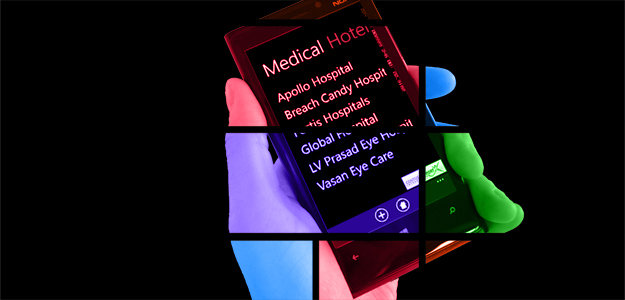 Before I tell you what happened to me, I should make it clear that this week’s article is less about Windows 8 and more about an odd thing that happened to me while using it. I had planned to spend the afternoon quietly testing the strength of Microsoft’s synchronization between Windows 8 and Windows Phone 8, but the world had other plans for me.
Before I tell you what happened to me, I should make it clear that this week’s article is less about Windows 8 and more about an odd thing that happened to me while using it. I had planned to spend the afternoon quietly testing the strength of Microsoft’s synchronization between Windows 8 and Windows Phone 8, but the world had other plans for me.
It was a cold, winter’s day and I decided to do my day’s work at a café in Toronto. After securing a spot by the window and taking the lid off my soy latte (yeah, I drink those), I opened up my Yoga and set to work. Halfway into my slightly cooled coffee, an interesting gentleman took a seat at my table, partially blocking the light coming in through the window. He smelled like urine and wore a tattered toque over his long, greasy hair. Not my preferred coffee companion, sure, but I was fine with it.
He pulled a shopping cart full of miscellaneous junk and began to rummage through it. I did my best to be polite, giving him a small smile over my laptop display. A bright blue notification slid in from the right, alerting me to an incoming Skype message from my editor. I entered the conversation and began typing, splitting my time between the conversation and my latest article. A song came on the radio and I identified it with the function built into Windows Phone 8’s search button. I followed the prompt to download and found it showed up on my laptop not long after. So far so good.
A snort pulled me out of focus and my eyes once again landed on the man across from me, who now seemed to be sleeping with his head resting on the palm of his hand. I chuckled to myself, marveling at his relaxation in the middle of a crowded coffee shop. I had just turned back to my Skype conversation when I heard it, the sickening sound of a skull hitting something really hard. In this case, the floor. I watched – panicked – as the man grabbed the side of his head, moaning and rolling around. “I broke my hip again,” he said. And he repeated that phrase over and over, sometimes in a low, guttural voice before switching to a bright, piercing falsetto.
I was frozen. A couple sitting a few tables down looked at me helplessly, both of us not knowing how to respond. Then as if released from spell, we began pawing at our smartphones. Bypassing the lock on my phone, I hit the Emergency Call button (good design move, Microsoft) and was pretty sure I connected first. Regardless, the woman across from me began talking before I did so I hung up. That’s when things started to get weird.
The man sat up and smiled at me as if the two of us had just been interrupted in the middle of a conversation. He giggled and made light of his unfortunate situation. “I’m fine, I’m fine,” he said to me. “How rude of me to take a tumble!” And then he laughed and laughed, and I let out an obnoxiously awful fake laugh in response. I told him help was on the way but he told me it wasn’t necessary and that he felt as fit as a fiddle. I laughed with him, internally hoping he’d stay on the ground until help came along. That’s when a barista came around to see what was happening and offer her assistance. Her presence seemed to flip a switch in the man. I watched as the kind words he directed at me turned into a fury-filled tirade against the concerned employee. He narrowed his eyes at her, pulling his toque back on with a free hand. I tried to interrupt him, but it was like trying to talk to a raging bull.
He called her every name in the book and blamed her for everything from global warming to “depraved television shows” to how shitty Tim Horton’s coffee is (it’s a Canadian thing, and the coffee is truly terrible). It soon became clear this was my time to exit, especially with medical help on the way. The young lady and I shared a look of understanding. We waited, tense, until the man calmed down and began to pick at a stray item in his cart. She resumed her work behind the bar and I slammed my laptop shut, unable to hit save on the document I had been working on. Quickly as I could, I gathered up my stuff and waited by the door until I saw an ambulance arrive. Once I saw that red and white box pull up to the establishment, I started my trek back out into the snow.
Not sure where to go from there, I pulled my Lumia out of my pocket to test out Nokia’s City Lens app. I was greeted by a prompt to calibrate the GPS by waving my arm around in a figure eight like an idiot. Once that was over though, it was actually quite easy to find another coffee shop down the street and let my Lumia lead the way.
While I walked, I opened Skype on my phone to let my editor know what had happened. To my delight, our chat had been seamlessly synced with my smartphone and I was able to pick up right where I left off. Once I was in the new café with a new soy latte by my side, I opened the Yoga and the Skype conversation was waiting. As for my article, it had been saved to SkyDrive and was available in the same state I had been forced to leave it in.
It may not have been the most scientific test of the emergency and syncing capabilities in Windows 8, but it certainly came through for me in a stressful situation. Score one for Microsoft.
Stay tuned next Monday for Andrew’s next adventure, but in the mean time, read his entire journey into the world of Microsoft in the Life and Tiles of a Windows 8 Convert series.

