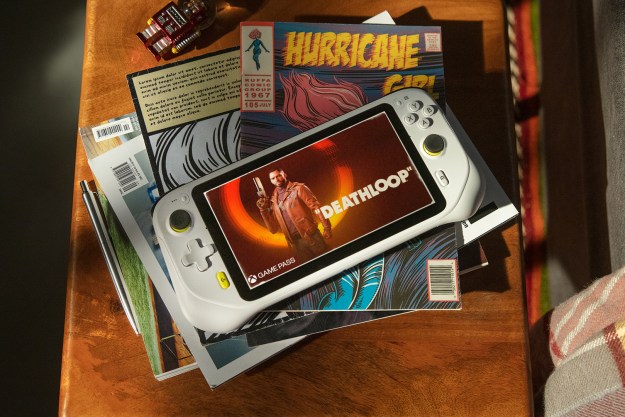Logitech looks to be scaling back its efforts to appeal to gamer crowds with its latest peripheral, the G810 keyboard. While it still features fancy lighting, Logitech’s own Romer-G mechanical switches, and some additional media functions, there isn’t a chunky piece of plastic or customized key cap to be found.
Indeed the whole affair feels far more classy and understated; something that would feel at home on your office desk as much as in a LAN hall. Just because it doesn’t sport a gaudy exterior (though that may depend on your opinion of RGB, per-key backlighting) doesn’t mean it’s any less capable.
Those Romer-G switches have 25 percent less travel distance than a standard Cherry MX switch, technically making them slightly faster to actuate and thereby giving their users a very slight advantage. Their layout also means that the backlighting is uniform throughout the keycaps, which can’t be said for most other mechanical boards
The back-end software will no doubt let you adjust other factors like the polling rate, which can also affect responsiveness, and the fact that the switches are all mechanical means you won’t have any issues with key presses not being registered.
RGB backlighting is a feature that is a major contributor to the cost of a gaming board, so whether to go with it or not is a big consideration for a potential buyer. One of its biggest headaches however is set-up, with those fancy lighting profiles you’ve seen taking lots of experimentation to get right.
To ease that transition, the G810 comes with a number of built-in lighting profiles to make the keyboard look cool, as well as bespoke profiles for hundreds of games, which will load automatically when they launch up.
To top it all off, Logitech has opted for one-handed media functions, a scrollable volume wheel, as well as double-height adjustable legs so that you can control the angle of the keyboard better than ever before.
You can expect to pay a premium for all this style and substance though. The Logitech G810 will launch towards the end of February for $160.
Editors' Recommendations
- This is the best gaming keyboard I’ve ever used — and you’ve never heard of it
- HyperX just made your next favorite gaming keyboard
- This is the best Dell gaming laptop you can buy
- AI is coming for your PC games, but you should be excited, not worried
- Don’t wait on next-gen gaming laptops — here’s what you should buy instead