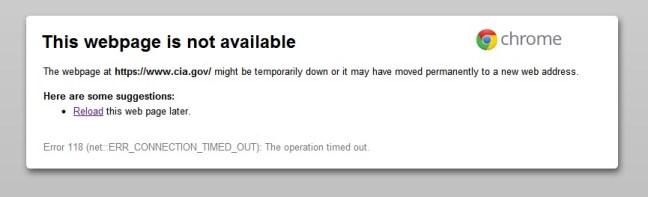 Hacker group LulzSec continued their antics today with brazen attacks against U.S. agencies. The CIA website was hit this afternoon by a DDoS attack, the Detroit FBI headquarters were hit with a phone DOS and the Senate also claims the group attempted to break into their website for the second time.
Hacker group LulzSec continued their antics today with brazen attacks against U.S. agencies. The CIA website was hit this afternoon by a DDoS attack, the Detroit FBI headquarters were hit with a phone DOS and the Senate also claims the group attempted to break into their website for the second time.
“Tango down – CIA.Gov- for the lulz.” the group taunted on the LulzSec Twitter account. Immediately after the tweet and for the rest of the day the agency’s website loaded slowly or not at all. CIA representatives had no real comment on the events, only that they were looking into it.There is no evidence that sensitive data had been compromised. Service to the U.S. Central Intelligence Agency site resumed a more reliable nature once LulzSec showed a little mercy.
“Goodnight twitter. The CIA anti-lizards will probably rise from the packet sea while we rest our shining -yet-saturated power field arrays,” the group tweeted, 4 hours after the attacks began.
Before the CIA site takedown, LulzSec was also redirecting their publicly available 614-LULZSEC request line to many targets’ call centers, creating a DOS for the phone service. Along with the FB I in Detroit, the hackers’ “phone redirect hive” hit WOW customer support and HBGary as well as the customer support for magnets.com who reportedly took in 200+ calls a minute.
Over the weekend, the U.S. Senate claimed that LulzSec managed to infiltrate their servers. The hacker group released stolen data, but Senate Deputy Sergeant-at-Arms Martina Bradford released a statement which said the data wasn’t sensitive and was intended for public consumption. On Wednesday the Senate also reported that their website was attacked once again, though it is not clear if this was the work of the LulzSec.
All of this discord comes at the heels of yesterday’s Titanic Takeover Tuesday where several popular MMO’s were hit with DDoS attacks. LulzSec has also hit numerous high-profile sites including SONY, Nintendo, and FBI’s Infragrade, showing off their muscle. Reuters says that security analysts have downplayed these attacks which are only for attention since there hasn’t been any sensitive data lifted.
Jeffrey Carr, author of the book Inside Cyber Warfare: Mapping the Cyber Underworld, points out that, “All they’re doing is saying ‘Look how good we are’. These guys are literally in it for embarrassment, to say ‘your security is crap.’”


