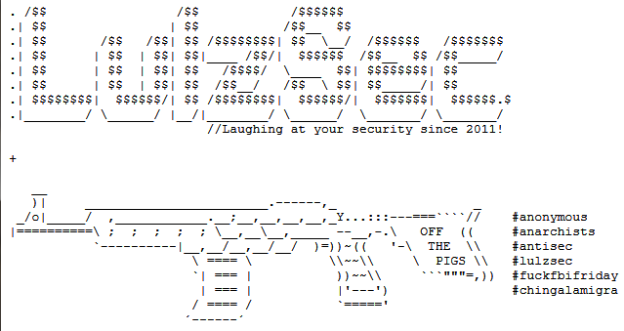 Hacking group LulzSec, in a move that seems more ideological than lulzworthy, has hit the State of Arizona’s law enforcement in what the group dubbed “Operation Chinga La Migra”. Late Thursday the hackers have released what they claim are hundreds of sensitive documents belonging to the state’s law enforcement officials.
Hacking group LulzSec, in a move that seems more ideological than lulzworthy, has hit the State of Arizona’s law enforcement in what the group dubbed “Operation Chinga La Migra”. Late Thursday the hackers have released what they claim are hundreds of sensitive documents belonging to the state’s law enforcement officials.
The 447-megabytes worth of documents is available at Pirate Bay. The torrent of leaked materials contains bulletins, training manuals, personal email correspondence, numbers, passwords and more. LulzSec says they targeted the Arizona police department specifically because of SB1070, the law which branded Arizona as one of the stricter anti-immigrant states in the US. The controversial SB1070 allowed cops to stop anyone and ask for identification; basically, if you had an accent you’re considered illegal.
The raid of government files seems to be part-flex, part image change. No more DDoS, this seems like their big boy voice and is well in line with their recent Operation Anti-Security anti-government move. Here’s what they said:
“We are releasing hundreds of private intelligence bulletins, training manuals, personal email correspondence, names, phone numbers, addresses and passwords belonging to Arizona law enforcement. We are targeting AZDPS specifically because we are against SB1070 and the racial profiling anti-immigrant police state that is Arizona.
The documents classified as “law enforcement sensitive”, “not for public distribution”, and “for official use only” are primarily related to border patrol and counter-terrorism operations and describe the use of informants to infiltrate various gangs, cartels, motorcycle clubs, Nazi groups, and protest movements.
Every week we plan on releasing more classified documents and embarassing personal details of military and law enforcement in an effort not just to reveal their racist and corrupt nature but to purposefully sabotage their efforts to terrorize communities fighting an unjust “war on drugs”.
Hackers of the world are uniting and taking direct action against our common oppressors – the government, corporations, police, and militaries of the world. See you again real soon.”
These personal documents detail complaints against the Mexican government, fascinating day-to-day stories of gun fights at McDonalds, new drugs being disguised as cigarettes, iPhone apps that cops dislike, a guide to social networking, sneaky new tech tactics being used by criminals and the obvious lack of funding the Arizona government has for their own tech.
The documents also detail threat levels for certain groups like motorcycle gangs, and interestingly the police find that Jew for Jesus count as a very low threat level. If you don’t feel like downloading it, BoingBoing has posted a few highlights to ponder. Something like this seems like it would get the goat of a patriotic hacker like Th3J35t3r. Actually, LulzSec’s website was down when we checked it an hour ago, so maybe they have already felt the repercussions. The Lulz hacker group said that there will be more to come Monday.

